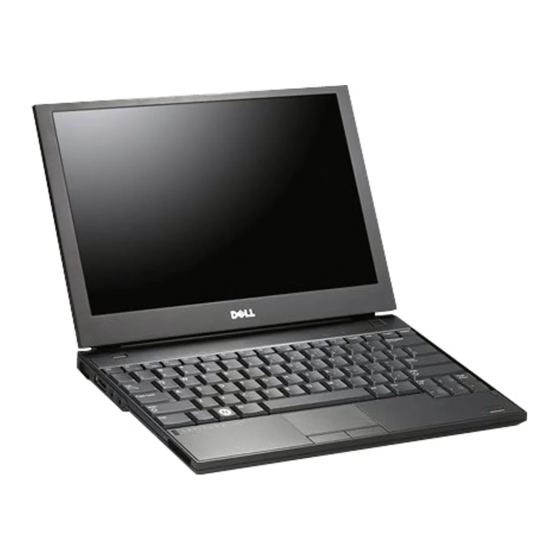Dell Latitude Ultrabook, E-Family & Mobile Precision Reimage "How-To" Guide
3.3 Other Partition Alignment Requirements
Environment
IRRT / RAID 0,1 & 5 Configuration
Data Protection / Encryption
(1) Please refer to the Partition Alignment Tools - Section 3.4
3.4 Partition Alignment Options
Partition alignment is required for older operating systems and is recommended for new operating
systems in order to insure proper hard drive performance and imaging between drives of differing
sector sizes. An aligned partition is when the starting offset of the partition is divisible by 4096 Bytes
or by 8 for logical block addressing (LBA) numbers.
3.4.1 Pre-Installation of Operating System
This section lists a few options for partition alignment pre-installation of OS:
Using Ghost:
-
Ghost 11.5 will maintain the alignment state of the Gold/Master image. If the disk image is
built and aligned on a 512e/Advanced Format drive, the clones of that image will remain
aligned. If the image is built on a 512B, Ghost command line switch {-align=1MB} can be
used to ensure alignment when deployed to any drive.
Using DISKPART:
-
DISKPART may be used to enable storage configuration or create a partition at an explicit
disk offset from a script, a remote session, or another command prompt.
Dell recommends using WinPE's (3.0 or greater) Diskpart.exe from Windows Vista or
Windows 7 to create the partitions for Windows XP installation. This will create a partition
that is Advanced Format aligned. Without PE, starting with Windows Vista or Windows 7 DVD
to create the partition for the Windows XP will create correct partitioning. On how to use
Action
Use Alignment Tools
to ensure Advanced Format drive
(1)
partitions are properly aligned
Use Alignment Tools
to ensure Advanced Format drive
(1)
partitions are properly aligned before encrypting the drive.
Note: Misaligned encrypted Advanced Format drives need
to be decrypted, then aligned and re-encrypted