- ページ 12
ノートパソコン Dell Inspiron 15-N5050のPDF オーナーズマニュアルをオンラインで閲覧またはダウンロードできます。Dell Inspiron 15-N5050 41 ページ。 Dell inspiron laptop quick start
Dell Inspiron 15-N5050 にも: クイックスタート (2 ページ)
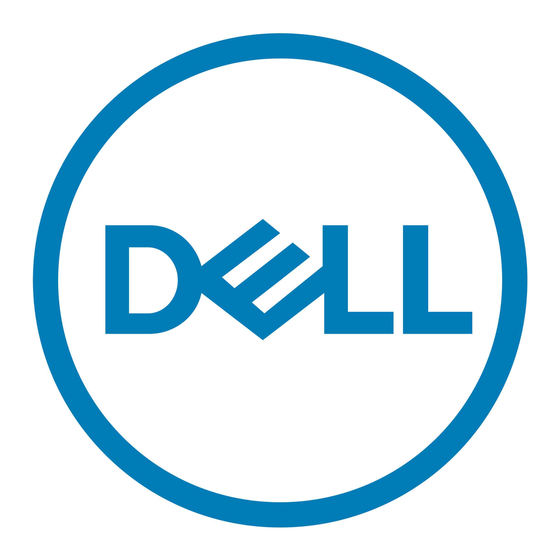
1
camera cable
2
screws (6)
3
display panel
4
display cover
5
display cable
6
Mini-Card antenna cables
7. Lift the display panel off the display cover.
8. Remove the four screws (two on each side) that secure the display-panel brackets to the display panel.
1
screws (4)
2
display-panel brackets (2)
9. Turn the display panel over and place it on a clean surface.
10. Peel and lift the tape that secures the display cable to the display-board connector and disconnect the display cable.
11. Make a note of the display cable routing and peel the cable from the back of the display panel.
1
tape
2
display-board connector
3
display cable
