- ページ 5
ノートパソコン Dell Inspiron 1501のPDF サービスマニュアルをオンラインで閲覧またはダウンロードできます。Dell Inspiron 1501 41 ページ。
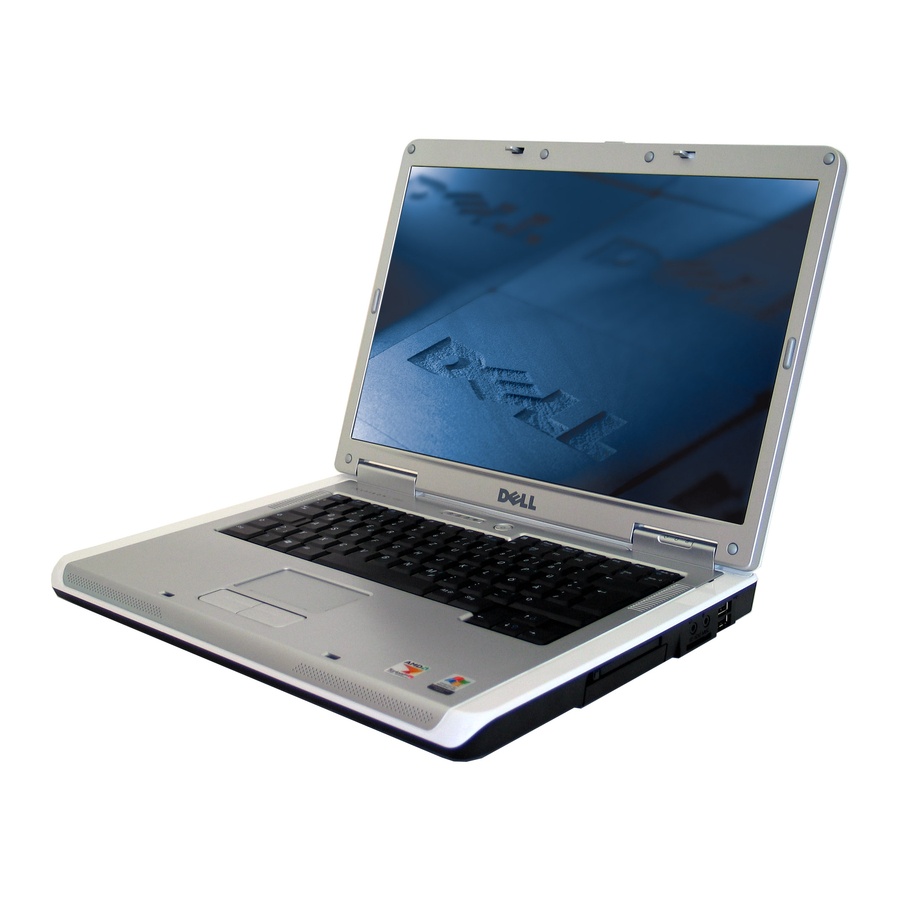
4. Disconnect your computer and all attached devices from their electrical outlets.
5. Close the display and turn the computer upside-down on a flat work surface.
NOTICE:
6. Slide the battery-bay latch release on the bottom of the computer.
7. Remove the battery from the battery bay.
1
battery-bay latch release
Back to Contents Page
Great user manuals database on
To help prevent damage to the system board, remove the main battery before working inside the computer.
UserManuals.info
2
main battery
