- ページ 2
ノートパソコン Dell Inspiron 2100のPDF クイック・リファレンス・マニュアルをオンラインで閲覧またはダウンロードできます。Dell Inspiron 2100 17 ページ。 Vga card installation instructions
Dell Inspiron 2100 にも: ここからスタート (2 ページ), セットアップと機能情報 (8 ページ), サービスマニュアル (38 ページ), 仕様 (2 ページ), システム・リファレンス・マニュアル (45 ページ), インストレーション・インストラクション (1 ページ)
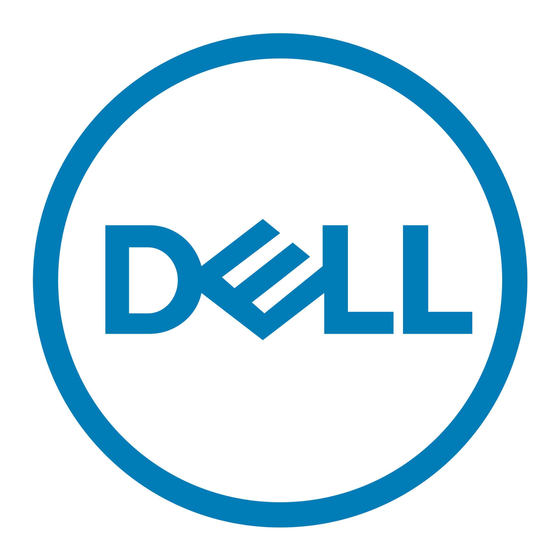
Dell
Mobile Computing Station
™
Interior Features
1
Upper Compartment
1
Motorized Fan
• automatically-controlled fan operates in tandem with lower
compartment fan
CAUTION: Do not block fans and vent openings.
To prevent overheating, leave at least 5" (127 mm) clearance
around fans and vents.
2
Netbook Storage
• storage and simultaneous charging for twenty-four 10"
Latitude™ 2100 Netbooks
• charge status of individual netbooks is visible when
compartment is open
3
Intuitive Docking
• dock profi le matches Netbook to prevent user from inserting
netbook the wrong way
• dock and un-dock using just one hand
• tab at front of each dock ensures positive seating of power
and network connectors with netbooks
• green tab indicates netbook is seated properly for charging
• exclusive design accepts both standard and touch-screen
Latitude™ 2100 netbooks, in 3 cell or 6 cell battery confi gurations
CAUTION: Electrically operated equipment. This is not a toy.
To avoid risk of electric shock or fi re the Mobile Computing
Station should not be used without adult supervision.
2 of 16
3
2
7
Lower Compartment
4
5
should be used in cradles.
6
7
compartment fan
4
5
6
Controller Box houses
• circuit breakers
• 24 outlets are factory connected to Netbook AC adapters
• 3 internal accessory outlets factory connected to:
– 25th AC adapter
– optional wireless router
– optional Ethernet switch
• open (4th) internal outlet must not be used
CAUTION: Do not connect equipment to open outlet(s).
AC Adapters
• 24 adapters factory connected to docks in upper
compartment
• 25th adapter provides power distribution to Controller Box.
CAUTION: Only Dell, 90-watt adapters
Optional Ethernet Switch
• 24 ports, factory connected
• allows remote network updates to docked Mobile Computing
Station netbooks
Motorized Fan
• automatically-controlled fan operates in tandem with upper
CAUTION: Do not block fans and vent openings.
To prevent overheating, leave at least 5" (127 mm) clearance
around fans and vents.
888-24-078-W-06 rev.G • 08/09
