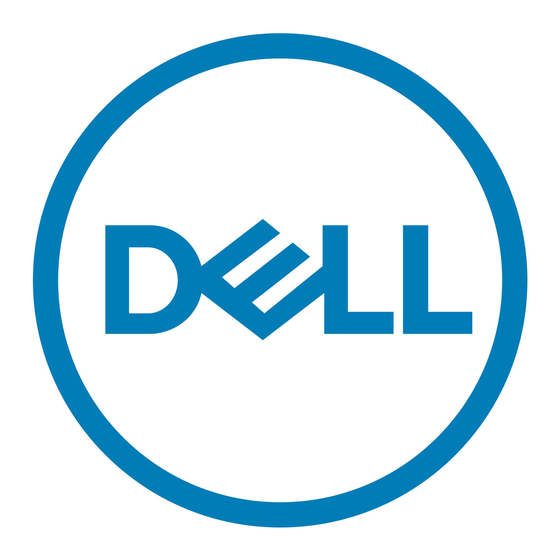Power/system status light mode
Modus statuslampje voeding/systeem | Mode du voyant d'état de l'alimentation/du système
Modus der Strom-/Systemstatusanzeige | Indicatore accensione/stato del sistema |
Off: System off
On (Solid Green): System on or boot successful
Uit: Systeem uitschakelen
Aan (ononderbroken groen): systeem ingeschakeld of
succesvol opgestart
Éteint : le système est hors tension
Vert continu : le système est sous tension ou le
Aus: System ist ausgeschaltet
démarrage a réussi
Off: sistema spento
An (Stetig Grün): System ist eingeschaltet oder wurde
erfolgreich gestartet
On (indicatore verde): sistema acceso o avvio riuscito
Blinking Amber: Fault or error
On (Solid Amber): Power up or boot fail
Knipperend oranje: storing of fout
Aan (ononderbroken oranje): het aanzetten of opstarten
is mislukt
Orange clignotant : panne ou erreur
Orange continu : échec de la mise sous tension ou du
Blinken (Gelb): Fehler oder Problem
démarrage
Indicatore giallo lampeggiante: guasto o
An (Stetig Gelb): Fehler beim Einschalten oder Starten
errore
On (indicatore giallo): mancata accensione o errore di
avvio
NOTE: The power/system status light may operate differently during different boot-up scenarios. For more
information, see the Installation and Operation Manual available at Dell.com/support/manuals or
Dell.com/QRL/EdgeGateway/3000series.
LET OP: het statuslampje van voeding/systeem kan anders werken tijdens verschillende boot-scenario's. Voor meer
informatie, zie de Installatie- en bedieningshandleiding beschikbaar op Dell.com/support/manuals of
Dell.com/QRL/EdgeGateway/3000series.
REMARQUE : les voyants d'état de l'alimentation/du système peuvent fonctionner différemment selon différents
scénarios d'amorçage. Pour plus d'informations, consultez le manuel d'installation et d'utilisationdisponible sur
Dell.com/support/manuals ou Dell.com/QRL/EdgeGateway/3000series.
30
ANMERKUNG: Die Strom-/Systemstatusanzeige funktioniert bei verschiedenen Startszenarien eventuell
unterschiedlich. Weitere Informationen finden Sie im Installations- und Betriebshandbuch unter Dell.com/support/
manuals oder Dell.com/QRL/EdgeGateway/3000series.
NOTA: l'indicatore di accensione/stato del sistema può funzionare in modo diverso a seconda degli scenari di avvio. Per
ulteriori informazioni, consultare il Manuale di installazione e funzionamento, disponibile agli indirizzi
Dell.com/support/manuals o Dell.com/QRL/EdgeGateway/3000series.
8
Replace dust caps on any unused ports
Vervang stofkapjes op ongebruikte poorten
Remettez en place les cache-poussière sur les ports inutilisés
Aufsetzen von Staubschutzkappen auf alle nicht verwendeten Anschlüsse
Sostituire i tappi antipolvere delle porte inutilizzate
9
Finish the operating system setup
Voltooi de installatie van het besturingssysteem
Abschließen des Betriebssystem-Setups
|
NOTE: MAC addresses and the IMEI number are available on the label at the front of the Edge Gateway.
Remove the label at install.
LET OP: MAC-adressen en het IMEI-nummer zijn beschikbaar op het label aan de voorzijde van de Edge Gateway.
Verwijder het label tijdens het installeren.
REMARQUE : les adresses MAC et le numéro IMEI sont inscrits sur l'étiquette collée sur le devant du système Edge
Gateway. Retirez l'étiquette lors de l'installation.
Terminez la configuration du système d'exploitation
|
Completare la configurazione del sistema operativo
31