メディア・コンバーター Allied Telesis CentreCOM AT-MC12TのPDF ユーザーマニュアルをオンラインで閲覧またはダウンロードできます。Allied Telesis CentreCOM AT-MC12T 6 ページ。
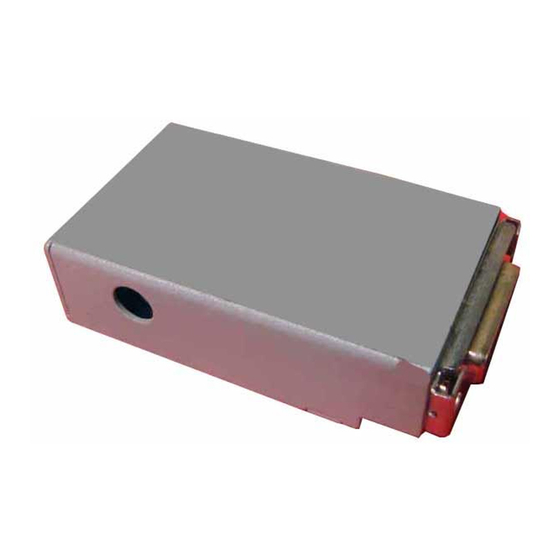
MACHINE SETTINGS
Selecting Brew Settings will take the user directly to the Set Temperature screen. This screen allows the setting of
the temperature that the tank attempts to heat to and maintain, and at what threshold the system allows brewing
to occur (if brew lockout is on). The tank set temp is the set point that the heater tries to control to, and the ready
temperature is how much below the set temp that the system allows brews to occur, depending on whether or
not the brew lockout (also known as temperature lockout) feature is active.
HOW TO ACCESS BREW SETTINGS
1. Touch the BUNN logo for 2 seconds to enter SERVICE ACCESS.
2. Select the ADVANCED icon.
3. At the PASSWORD ENTRY screen, select ENTER (If a password is required, enter the code at this screen).
4. In the SERVICE MENU screen, select the MACHINE SETTINGS icon.
5. The MACHINE SETTINGS screen will appear on the display. There will be a menu of icons that represent
settings you can enable, disable or modify.
REGIONAL SETTINGS - Regional settings will allow the user to change the language, time & date,
units, and password for the brewer. Selecting each button will navigate the user to that respective
category. The BUNN programming button will navigate the user to the main home screen.
BREWER SETTINGS - Machine settings lets the operator make changes to the energy saver, funnel
detect, and screen saver. The green check mark means the feature is enabled. Pressing the button
again will disable that feature and the check mark will go away to leave just an empty white box.
Once enabled if the feature has settings that must be set, the user will be taken directly to the set
up screens.
BREW SETTINGS - Users can press the temp set temperature number to go to a keypad entry
screen to change the value. The ready temperature will work similarly, but can only be accessed if
brew lockout is enabled. If brew lockout is disabled, then the ready temperature is greyed out and
the button will become inactive. Selecting the brew lockout checkbox will alternate states between
enabled and disabled. If the ready temperature is active, it allows a value to be entered in a range of
2 to 20 degrees below the tank set temperature.
PROGRAMMING (cont.)
MACHINE
SETTINGS
REGIONAL SETTINGS
BREWER SETTINGS
BREW SETTINGS
Page 17
050718
