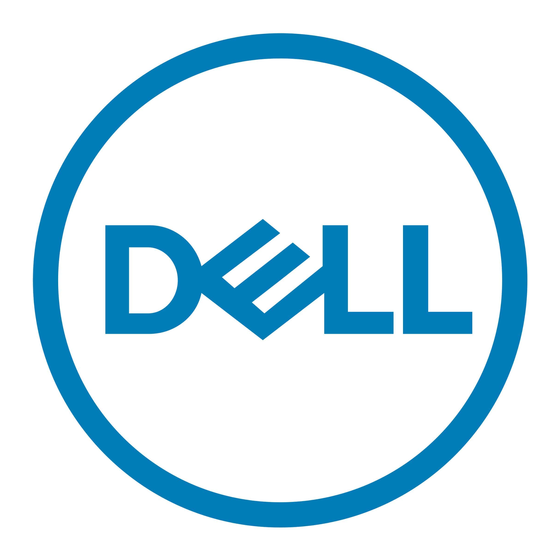1 Set up your Dell G3 3579 ...............................................................................................................................4
3 Views of Dell G3 3579 ................................................................................................................................... 7
Left.......................................................................................................................................................................................7
Right.................................................................................................................................................................................... 8
Display..................................................................................................................................................................................8
Base..................................................................................................................................................................................... 9
Bottom............................................................................................................................................................................... 10
Computer model................................................................................................................................................................ 11
Dimensions and weight..................................................................................................................................................... 11
System information........................................................................................................................................................... 11
Operating system.............................................................................................................................................................. 11
Memory...............................................................................................................................................................................11
Intel Optane memory (optional)...................................................................................................................................... 12
Ports and connectors.......................................................................................................................................................12
Communications............................................................................................................................................................... 13
Wireless module.......................................................................................................................................................... 13
Camera...............................................................................................................................................................................13
Video.................................................................................................................................................................................. 13
Audio...................................................................................................................................................................................14
Storage...............................................................................................................................................................................14
Media-card reader............................................................................................................................................................ 14
Keyboard............................................................................................................................................................................ 14
Touchpad........................................................................................................................................................................... 15
Touchpad gestures..................................................................................................................................................... 15
Power adapter...................................................................................................................................................................15
Battery............................................................................................................................................................................... 16
Display................................................................................................................................................................................ 16
Computer environment.................................................................................................................................................... 17
5 Keyboard shortcuts...................................................................................................................................... 18
Self-help resources.......................................................................................................................................................... 20
Contacting Dell.................................................................................................................................................................20
Contents
Contents
3