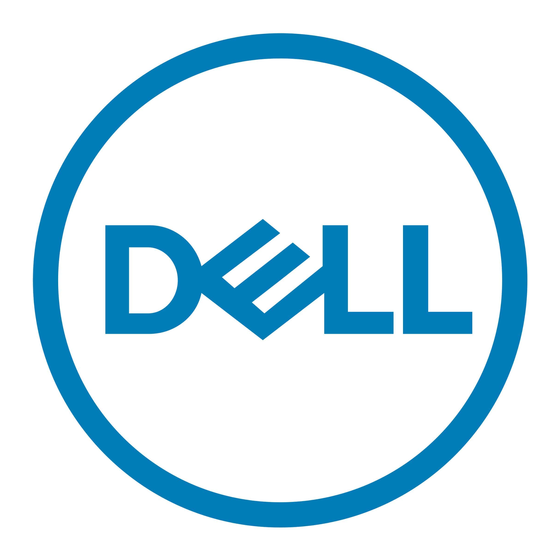- ページ 9
ノートパソコン Dell P75FのPDF セットアップと仕様をオンラインで閲覧またはダウンロードできます。Dell P75F 23 ページ。 With optical drive
Dell P75F にも: セットアップと仕様 (20 ページ), セットアップおよび仕様マニュアル (35 ページ), セットアップと仕様 (20 ページ), セットアップおよび仕様マニュアル (31 ページ), セットアップおよび仕様マニュアル (28 ページ), セットアップおよび仕様マニュアル (31 ページ), セットアップと仕様 (27 ページ), セットアップおよび仕様マニュアル (33 ページ), セットアップおよび仕様マニュアル (30 ページ), セットアップおよび仕様マニュアル (29 ページ), セットアップマニュアル (35 ページ), セットアップと仕様 (23 ページ), セットアップと仕様 (21 ページ), セットアップと仕様 (23 ページ), セットアップと仕様 (23 ページ)