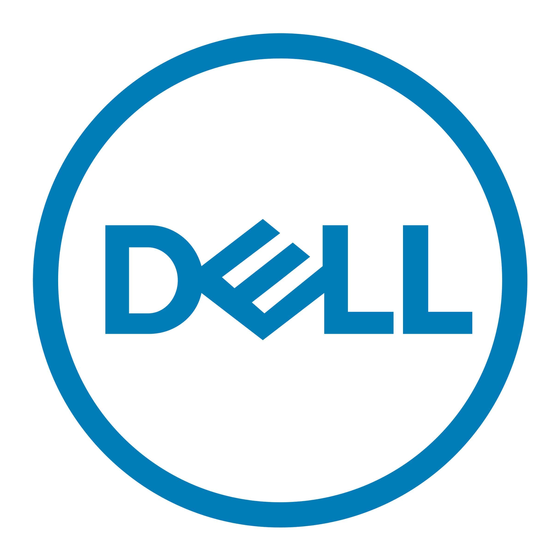- ページ 9
ノートパソコン Dell P92FのPDF 接続マニュアルをオンラインで閲覧またはダウンロードできます。Dell P92F 13 ページ。 External display
Dell P92F にも: セットアップと仕様 (23 ページ), セットアップと仕様 (23 ページ), 接続マニュアル (13 ページ), クイック・スタート・マニュアル (14 ページ), 接続マニュアル (13 ページ), セットアップと仕様 (25 ページ), セットアップと仕様 (25 ページ), 再撮影マニュアル (16 ページ), テクニカルマニュアルブック (38 ページ), セットアップと仕様 (25 ページ)