- ページ 4
ノートパソコン Dell P98GのPDF セットアップおよび仕様マニュアルをオンラインで閲覧またはダウンロードできます。Dell P98G 39 ページ。
Dell P98G にも: クイック・スタート・マニュアル (18 ページ), セットアップおよび仕様マニュアル (41 ページ), セットアップおよび仕様マニュアル (44 ページ)
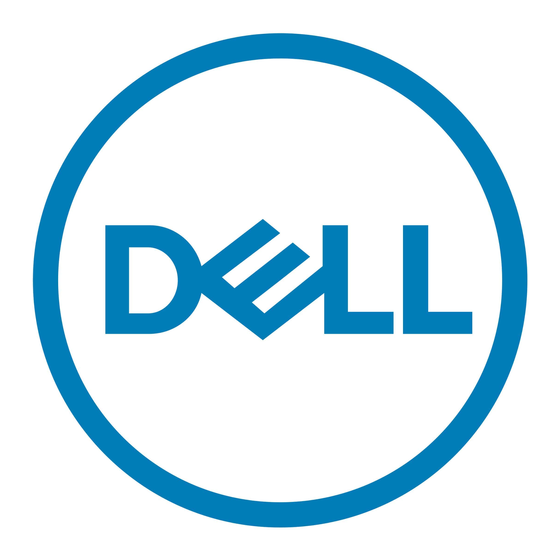
General options.............................................................................................................................................................. 27
System information....................................................................................................................................................... 28
Video............................................................................................................................................................................... 29
Security...........................................................................................................................................................................30
Secure boot.....................................................................................................................................................................31
Intel Software Guard Extensions..................................................................................................................................31
Performance...................................................................................................................................................................32
Power management...................................................................................................................................................... 32
POST behavior...............................................................................................................................................................33
Manageability................................................................................................................................................................. 34
Virtualization support.................................................................................................................................................... 34
Wireless...........................................................................................................................................................................35
Maintenance screen......................................................................................................................................................35
System logs.................................................................................................................................................................... 35
Updating the BIOS in Windows ........................................................................................................................................ 35
Updating BIOS on systems with BitLocker enabled..................................................................................................36
Updating your system BIOS using a USB flash drive................................................................................................36
System and setup password.............................................................................................................................................. 37
Assigning a system setup password............................................................................................................................37
Deleting or changing an existing system setup password........................................................................................38
7 Getting help...............................................................................................................................39
Contacting Dell.................................................................................................................................................................... 39
4
Contents
