- ページ 43
ノートパソコン Dell Precision M60 SeriesのPDF サービスマニュアルをオンラインで閲覧またはダウンロードできます。Dell Precision M60 Series 44 ページ。
Dell Precision M60 Series にも: サービスマニュアル (44 ページ)
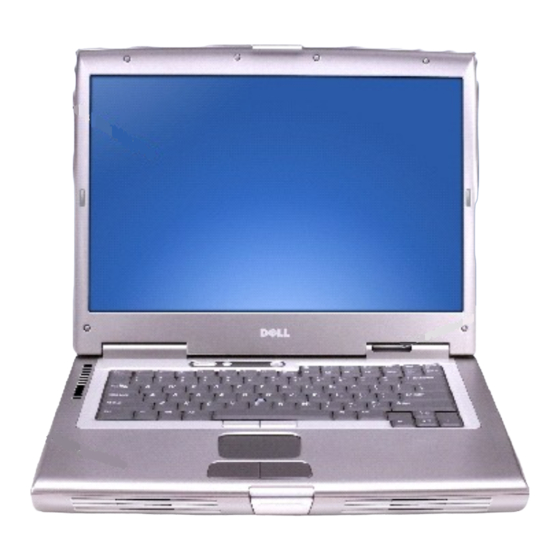
Back to Contents Page
Video Card
Dell Precision™ M60 Service Manual
CAUTION:
Before performing the following procedures, read the safety instructions in your System Information Guide.
NOTICE:
To avoid electrostatic discharge, ground yourself by using a wrist grounding strap or by periodically touching an unpainted metal surface (such
as the back panel) on the computer.
1. Follow the instructions in
"Preparing to Work Inside the
2. Remove the keyboard.
3. Remove the display.
4. Remove the four M2.5 x 6-mm screws from the video card.
1 M2.5 x 6-mm screws (4)
2 video card
5. Lift the video card out of the computer.
Back to Contents Page
Computer."
