- ページ 19
ノートパソコン Dell Precision M6500のPDF ハウツー・マニュアルをオンラインで閲覧またはダウンロードできます。Dell Precision M6500 32 ページ。 Latitude ultrabook series; e-family series; mobile precision series
Dell Precision M6500 にも: セットアップと機能情報 (8 ページ), ハウツー・マニュアル (46 ページ), マニュアル (10 ページ), マニュアル (46 ページ), サービスマニュアル (49 ページ), ハウツー・マニュアル (46 ページ)
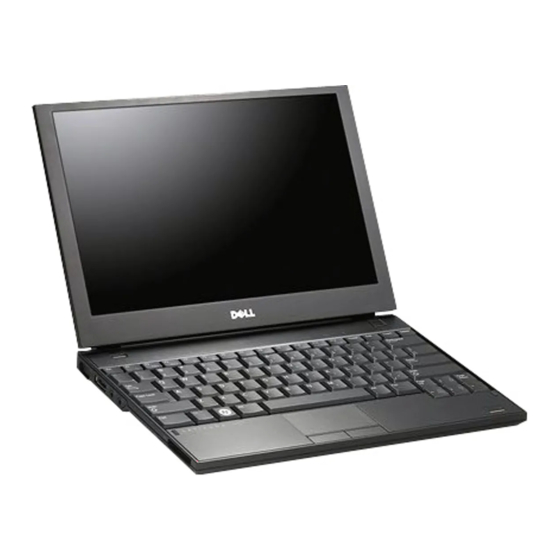
E-Family Reimage "How-To" Guide
-
Microsoft Windows XP 32 & 64-Bit, Windows Vista 32 & 64-Bit, and Windows 7 32 & 64-
Bit Operating Systems do not provide native device driver support for WiMAX controllers
featured in Dell E-Family systems. To obtain WiMAX functionality, install the WiMAX
software applicable to the WiMAX device installed in the notebook computer. This is
available on Dell's driver & downloads support web site (support.dell.com) under the
"Network" section
o Intel(R) WiMAX Link 5150
o Intel(R) WiMAX Link 6250
Dell Wireless 1397
Dell Wireless 1510
Dell Wireless 1520
Dell Wireless 1501
Intel 5300
Intel 5100
Intel 5150
Intel 6300
Intel 6200
Intel 6250
Dell Wireless 365
Dell Wireless 370
Dell Wireless 410
Dell Wireless 375
Dell Wireless 420
Dell Wireless 5720
Dell Wireless 5530
Dell Wireless 5540
Dell Wireless 5600
Dell Wireless 5620
DCP CM 1.1
DCP CM 1.2
DCP CM 1.3
DCP CM 1.4
-
Customers choosing to utilize the Dell Wireless (DW) WLAN Card Utility or Intel PROSet /
Wireless should not install Control Point Connection Manager. If Control Point
st
1
Generation
X
X
X
X
X
X
X
X
X
X
X
X
X
X
X
X
X
X
X
X
X
X
X
X
X
X
X
X
X
X
X
X
X
X
X
X
X
X
X
X
X
X
X
X
X
X
X
X
X
X
X
X
X
X
X
X
X
X
X
X
X
X
X
X
X
X
X
X
X
X
X
X
X
X
X
X
X
X
X
X
X
X
X
X
X
X
X
X
X
X
X
X
X
X
X
X
X
X
X
X
X
X
X
X
X
X
X
X
X
X
X
X
X
X
X
Dell Confidential
nd
Connection
2
Generation
Manager
X
X
X
X
X
X
X
X
X
X
X
X
X
X
X
X
X
X
X
X
X
X
X
X
X
X
X
X
X
X
X
X
X
X
X
X
X
X
X
X
X
X
X
X
X
X
X
X
X
X
X
X
X
X
X
X
X
X
X
X
X
X
X
X
X
X
X
X
X
X
X
X
X
X
X
X
X
X
X
X
X
X
X
X
DCP
X
X
X
X
X
X
X
X
X
X
X
X
X
X
X
X
X
X
X
X
X
X
X
X
X
X
X
X
X
X
