- ページ 12
ノートパソコン Dell Precision Workstation 650のPDF インストールおよびスタートアップ・マニュアルをオンラインで閲覧またはダウンロードできます。Dell Precision Workstation 650 36 ページ。 Matchprint professional server v3.0 for xerox docucolor 12
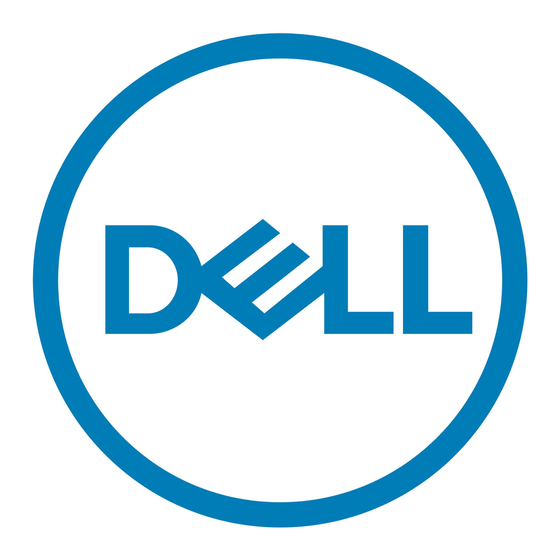
Server Installation and Cabling
1. Lay the server on its side so
that the cover release latch
is up. Slide the cover
release latch to the left
(towards the top of the
server) and lift side to open.
Inspect inside the
computer to make sure
that the expansion
cards, fans, or airflow
baffles have not been
dislodged during
shipping and unpacking.
Close the cover side
panel and slide the cover
release latch to the right
(towards the bottom of
the server) to lock.
2. The following graphics show the front and back of the server. Use them to familiarize yourself with the
various ports and features.
Page 12 of 36
Matchprint Professional Server IIx for Xerox: Hardware Installation and Startup
2003 Kodak Polychrome Graphics. All rights reserved.
1
floppy drive
2
headphone connector
3
microphone connector
4
USB 2.0 connectors (2)
5
IEEE 1394 connector
6
diagnostic lights (4)
7
externally accessible
drives
