- ページ 5
ノートパソコン Dell Precision Workstation M6400のPDF ハウツー・マニュアルをオンラインで閲覧またはダウンロードできます。Dell Precision Workstation M6400 32 ページ。 Latitude ultrabook series; e-family series; mobile precision series
Dell Precision Workstation M6400 にも: システム・ボードの交換 (4 ページ), ハウツー・マニュアル (34 ページ), ハウツー・マニュアル (46 ページ), セットアップと機能情報 (8 ページ), マニュアル (46 ページ), ハウツー・マニュアル (46 ページ)
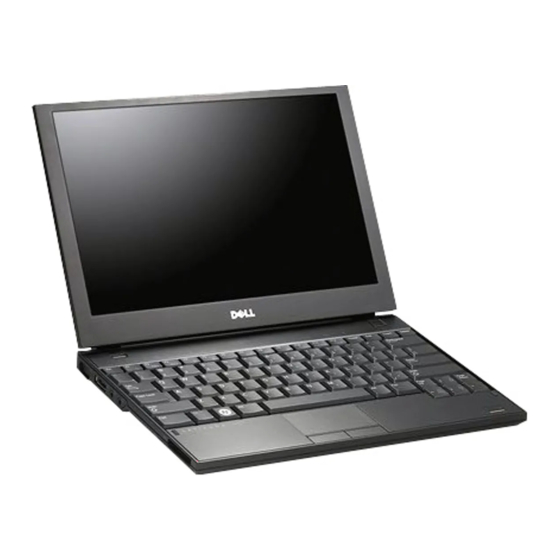
E-Family Reimage "How-To" Guide
2.2 E-Family New Features & Image Impact
Dell E-Family systems feature new hardware technologies which require a new software stack,
drivers, and / or applications. These products are not compatible with previous images built or
installed on non E-Family or previous Dell products. Images between E-Family 1
generations are also not compatible
Among these new hardware and technologies are:
2.2.1 New Features Offered on E-Family (all generations):
-
Chipset
o Intel Core 2 Duo & Solo & Celeron M – E-Family 1
o Intel Core i5 & i7 – E-Family 2
-
Intel RAID Functionality
-
eSATA
-
Intel Turbo Boost
-
Intel AMT (Intel Active Management Technology)
-
Graphics controller (Intel, nVidia and AMD)
-
HDMI Audio
-
Display Port
-
Network LoM (Intel and Broadcom)
-
Wireless LAN
-
Wireless WAN
-
WiMAX
-
Bluetooth / UWB
-
Broadcom Unified Security Hub (USH)
-
Contactless smartcard / RFID
-
Webcam
-
USB 3.0 (Only M6500)
-
Free Fall Sensor on the mother board
-
Dell Control Point
o System Manager
o Connection Manager – applies to E-Family 1
o Security Manager
-
Privacy Panel
-
Touch Screen Digitizer (Only E6400 ATG / E6410 ATG)
-
Latitude On / Precision On - Reader, Flash, and ARM
nd
generation
st
Dell Confidential
st
and 2
st
generation
generation only
nd
