- ページ 17
ノートパソコン Dell Precision Workstation M6400のPDF ハウツー・マニュアルをオンラインで閲覧またはダウンロードできます。Dell Precision Workstation M6400 34 ページ。 Latitude ultrabook series; e-family series; mobile precision series
Dell Precision Workstation M6400 にも: ハウツー・マニュアル (32 ページ), システム・ボードの交換 (4 ページ), ハウツー・マニュアル (46 ページ), セットアップと機能情報 (8 ページ), マニュアル (46 ページ), ハウツー・マニュアル (46 ページ)
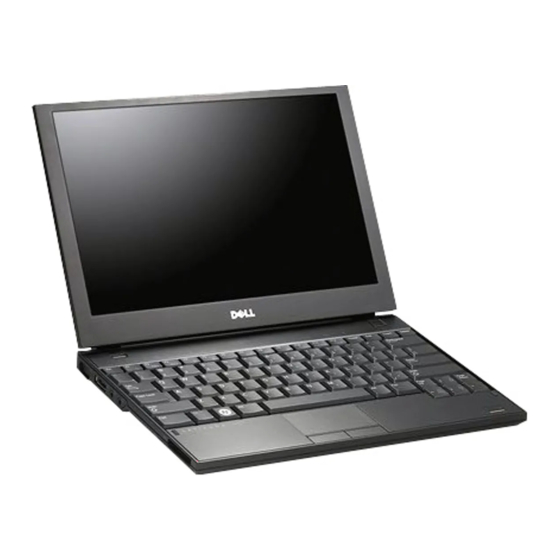
Recommended Drivers /
Applications, Installation Order
For best results, Dell recommends installing drivers / applications in the
following order:
Microsoft QFEs
Dell recommends installing all of the latest available fixes specific to the
system. These are available through the Dell System Software utility posted
on Dell's driver and downloads support web site (support.dell.com) under
System Utilities.
Intel Mobile Chipset
Microsoft operating systems do not include the updated Intel Chipset Mobile
driver for Dell E-Family notebooks. If the operating system has been
reinstalled, the following Intel Chipset driver provided by Dell must be
installed:
•
Intel Mobile Chipset driver, found under Chipset on Dell's driver and
downloads support web site (support.dell.com)
PCMCIA / Smartcard Controller
Microsoft operating systems do not include the Ricoh™ R5C8xx Smartcard
controller driver. Install the following driver provided by Dell:
•
R5C8xx Ricoh driver, found under Chipset on Dell's driver and downloads
support web site (support.dell.com)
Intel Storage - Intel Matrix Storage Manager
The Intel Matrix Storage Manager (IMSM) driver is required to be installed
on operating systems other than those validated by Dell in AHCI, IRRT, and
RAID SATA modes.
The SATA operation modes are configured in the BIOS. Refer to "BIOS" on
page 15.
Dell Business Client E-Family Re-Image How-To Guide
17
