- ページ 8
ノートパソコン Dell Vostro 3581のPDF セットアップおよび仕様マニュアルをオンラインで閲覧またはダウンロードできます。Dell Vostro 3581 31 ページ。
Dell Vostro 3581 にも: テクニカルマニュアルブック (47 ページ)
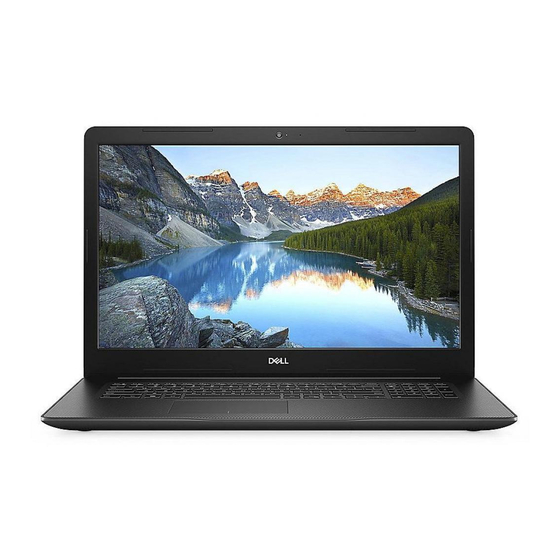
Topics:
•
Display view
•
Left view
•
Right view
•
Palmrest view
•
Bottom view
•
Keyboard shortcuts
Display view
1. Camera
3. Microphone
Left view
1. Power adapter port
3. HDMI port
5. USB 3.1 Gen 1 ports (2)
Right view
1. Micro SD card reader
3. VGA port
5. Security-cable slot
Palmrest view
1. Power button with optional fingerprint reader
2. Keyboard
3. Touchpad
Bottom view
1. Speakers
3. Service Tag label
Keyboard shortcuts
NOTE:
Keyboard characters may differ depending on the keyboard language configuration. Keys used for shortcuts remain
the same across all language configurations.
8
Chassis overview
Chassis overview
2. Camera-status light
4. Display
2. Battery status light
4. Network port
6. Headset port
2. USB 2.0 port
4. Optical drive
2. Base cover
4. Air vent
3
