- ページ 15
ノートパソコン Dell Vostro 5480のPDF オーナーズマニュアルをオンラインで閲覧またはダウンロードできます。Dell Vostro 5480 45 ページ。
Dell Vostro 5480 にも: クイック・スタート・マニュアル (10 ページ), オーナーズマニュアル (40 ページ), セットアップと仕様 (31 ページ), 外部ディスプレイ接続マニュアル (8 ページ)
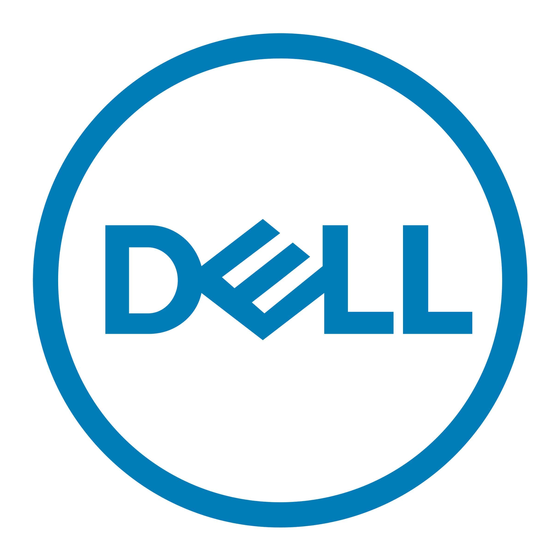
4.
Remove the screws that secure the hard drive to the hard drive assembly.
a. Lift and remove the hard drive from the hard drive assembly.
Installing the Hard Drive
1.
Place the hard drive assembly into its slot on the computer.
2.
Tighten the screw that secures the hard drive to the computer
3.
Install:
a.
battery
b.
base cover
4.
Follow the procedures in
Removing the Coin-Cell Battery
1.
Follow the procedures in
2.
Remove :
a.
base cover
b.
battery
3.
Perform the steps as shown in the illustration:
a. Disconnect the coin-cell battery cable from its connector on the system board.
b. Unroute the coin-cell battery cable from the routing channel.
c. Lift and remove the coin-cell from the computer.
After Working Inside Your computer
Before Working Inside Your
Computer.
15
