- ページ 32
ノートパソコン Dell XPS 12のPDF ユーザーマニュアルをオンラインで閲覧またはダウンロードできます。Dell XPS 12 36 ページ。
Dell XPS 12 にも: 仕様 (6 ページ), ユーザーマニュアル (37 ページ), クイック・スタート・マニュアル (2 ページ), クイック・スタート・マニュアル (2 ページ)
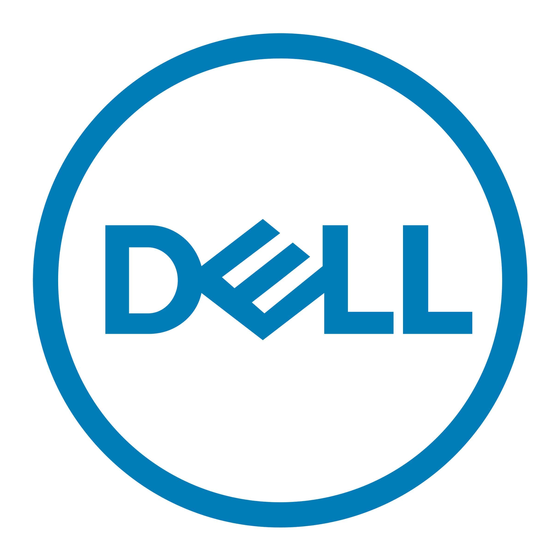
Touchscreen problem
Problems
Touchscreen responds
slowly or improperly
System problem
Problems
Tablet does not turn on
Tablet does not turn off
32
Possible causes
•
The screen is dirty.
•
A protective cover
may prevent the
tablet from
recognizing your
inputs.
Possible causes
The battery is
completely discharged.
•
Ensure they are
within Bluetooth
range.
Possible solutions
•
Moisten a soft,
lint‑free cloth with
either water or a
display cleaner, and
wipe the surface of
the tablet until it is
clean. Do not allow
water from the cloth
to seep down to the
tablet ports or
buttons.
•
Moisten a soft,
lint‑free cloth with
either water or a
display cleaner, and
wipe the surface of
the tablet until it is
clean. Do not allow
water from the cloth
to seep down to the
tablet ports or
buttons.
Possible solutions
•
Charge the tablet for
at least 4 hours.
•
Press and hold the
power button for 2
seconds.
Press and hold the
power button for 10
seconds to forcefully
turn off the tablet.
