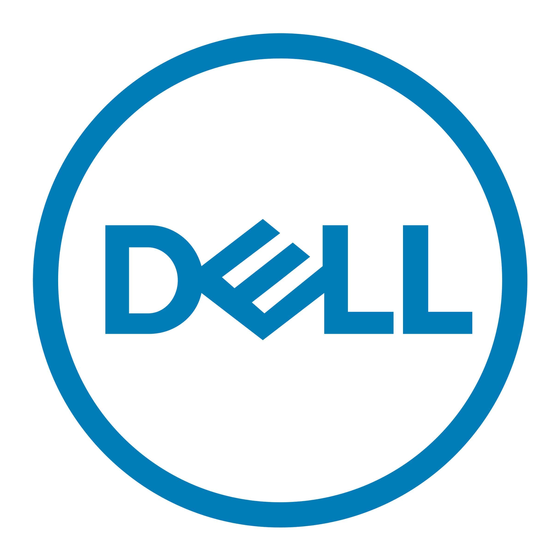
Проконсультироваться и купить данное оборудование вы можете в компании «АНД-Системс»
адрес: 125480, г.Москва, ул.Туристская, д.33/1; site: https://andpro.ru тел: +7 (495) 545-4870 email: [email protected]
Views
Front
1
Battery-status light
Indicates the battery-charge status.
Solid amber—Battery charge is low.
Blinking amber—Battery charge is critical.
Off—Battery is fully charged.
Left
1
Power adapter/Thunderbolt 3 (USB Type-C) port
Connect Thunderbolt 3 devices and Dell docking stations.
Supports USB 3.1 Gen 2, DisplayPort 1.2, Thunderbolt 3 and also enables you to
connect to an external display using a display adapter.
Provides data transfer rates up to 10 Gbps for USB 3.1 Gen 2 and up to 40 Gbps
for Thunderbolt 3.
Supports Power Delivery that enables two-way power supply between devices.
Provides up to 5V/3A power output that enables faster charging.
2
Headset port
Connect a headphone or a headset (headphone and microphone combo).
8
При обращении используйте промокод AND-PDF и получите скидку.
NOTE: Adapters (sold separately) are required to connect standard
USB and DisplayPort devices.
