- ページ 17
デスクトップ Dell D29MのPDF セットアップと仕様をオンラインで閲覧またはダウンロードできます。Dell D29M 20 ページ。
Dell D29M にも: セットアップと仕様 (38 ページ), セットアップと仕様 (20 ページ), セットアップと仕様 (22 ページ), セットアップおよび仕様マニュアル (37 ページ)
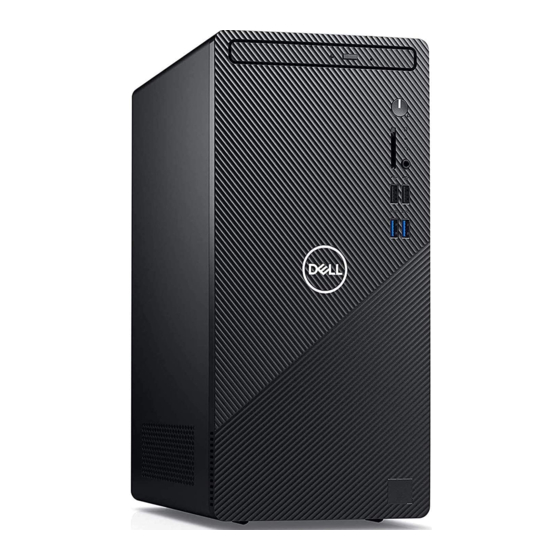
Audio
The following table lists the audio specifications of your Inspiron 3891.
Table 10. Audio specifications
Description
Audio controller
Stereo conversion
Internal audio interface
External audio interface
Storage
This section lists the storage options on your Inspiron 3891.
Your Inspiron 3891 supports one of the following storage configurations:
● One 3.5-inch hard-disk drive
● One M.2 2230/2280 solid-state drive
● One M.2 2230/2280 solid-state drive + One 3.5-inch hard-disk drive
The primary drive of your Inspiron 3891 varies with the storage configuration. For computers:
● with a solid-state drive, the solid-state drive is the primary drive
● without a solid-state drive, the hard-disk drive is the primary drive
Table 11. Storage specifications
Storage type
3.5-inch SATA hard drive
M.2 2230, PCIe NVMe, solid-state drive
Slim optical drive, optional
Media-card reader
The following table lists the media cards supported by your Inspiron 3891.
Table 12. Media-card reader specifications
Description
Media-card type
Media-cards supported
NOTE:
The maximum capacity supported by the media-card reader varies depending on the standard of the media card
installed in your computer.
Values
C-media CM6548
Supported
USB 2.0
Global headset jack and Line-out audio port
Interface type
SATA AHCI, up to 6 Gbps
PCIe Gen 3 NVMe, up to 32 Gbps
SATA AHCI, up to 1.5 Gbps
Values
SD-card slot
● Secure Digital (SD)
● Secure Digital High Capacity (SDHC)
● Secure Digital Extended Capacity (SDXC)
Capacity
Up to 2 TB
Up to 512 GB
N/A
Specifications of Inspiron 3891
17
