- ページ 32
デスクトップ Dell D29MのPDF セットアップと仕様をオンラインで閲覧またはダウンロードできます。Dell D29M 38 ページ。
Dell D29M にも: セットアップと仕様 (20 ページ), セットアップと仕様 (20 ページ), セットアップと仕様 (22 ページ), セットアップおよび仕様マニュアル (37 ページ)
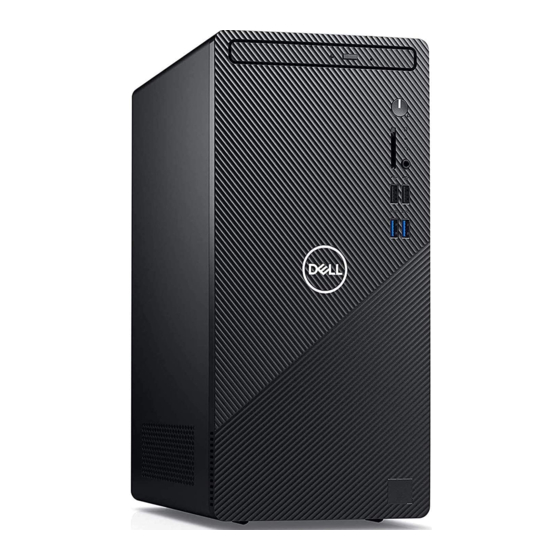
Table 29. POST Behavior (continued)
Option
Extend BIOS POST Time
Full Screen Logo
Warnings and Errors
Virtualization support
Table 30. Virtualization Support
Option
Virtualization
VT for Direct I/O
Wireless options
Table 31. Wireless
Option
Wireless Device Enable
32
System setup
Description
● Minimal — The system boots quickly, unless the BIOS has been updated, memory
changed, or the previous POST did not complete.
● Thorough — The system does not skip any steps in the boot process.
● Auto — This allows the operating system to control this setting (this works only when
the operating system supports Simple Boot Flag).
This option is set to Thorough by default.
This option creates an additional pre-boot delay.
● 0 seconds (default)
● 5 seconds
● 10 seconds
This option will display full screen logo if your image match screen resolution. The option
Enable Full Screen Logo is not set by default.
This option causes the boot process to only pause when warning or errors are detected.
Choose any one of the option:
● Prompt on Warnings and Errors - default
● Continue on Warnings
● Continue on Warnings and Errors
Description
This option specifies whether a Virtual Machine Monitor (VMM) can utilize the additional
hardware capabilities provided by the Intel Virtualization technology.
● Enable Intel Virtualization Technology
This option is set by default.
Enables or disables the Virtual Machine Monitor (VMM) from utilizing the additional hardware
capabilities provided by the Intel Virtualization technology for direct I/O.
● Enable VT for Direct I/O
This option is set by default.
Description
Allows you to enable or disable the internal wireless devices.
The options are:
● WLAN/WiGig
● Bluetooth
All the options are enabled by default.
