- ページ 14
デスクトップ Dell XPS 8920のPDF セットアップと仕様をオンラインで閲覧またはダウンロードできます。Dell XPS 8920 22 ページ。 Desktop tower
Dell XPS 8920 にも: セットアップと仕様 (22 ページ), セットアップと仕様 (19 ページ)
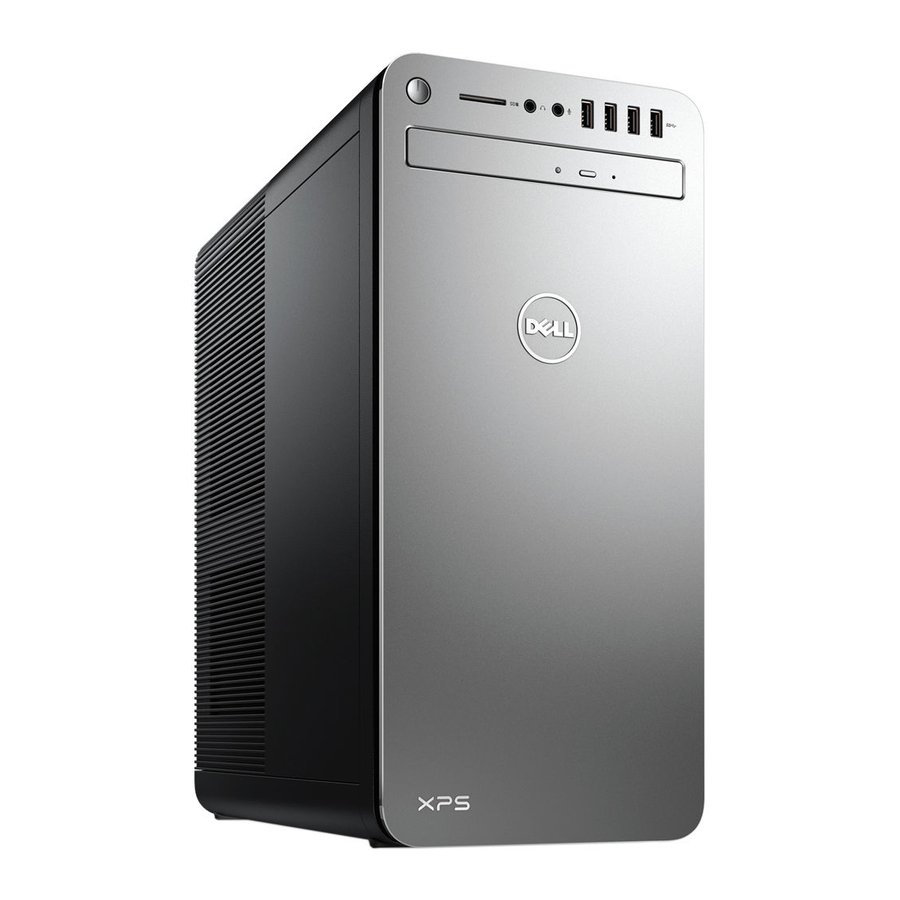
Back panel
1
Network port
Connect an Ethernet (RJ45) cable from a router or a broadband modem for
network or internet access.
The two lights next to the connector indicate the connectivity status and
network activity.
2
USB 2.0 ports (2)
Connect peripherals such as storage devices and printers. Provides data transfer
speeds up to 480 Mbps.
3
DisplayPort
Connect an external display or a projector.
14
