- ページ 8
サーバー Dell EMC VxRack FLEXのPDF 管理マニュアルをオンラインで閲覧またはダウンロードできます。Dell EMC VxRack FLEX 16 ページ。 Rack-scale hyper-converged system
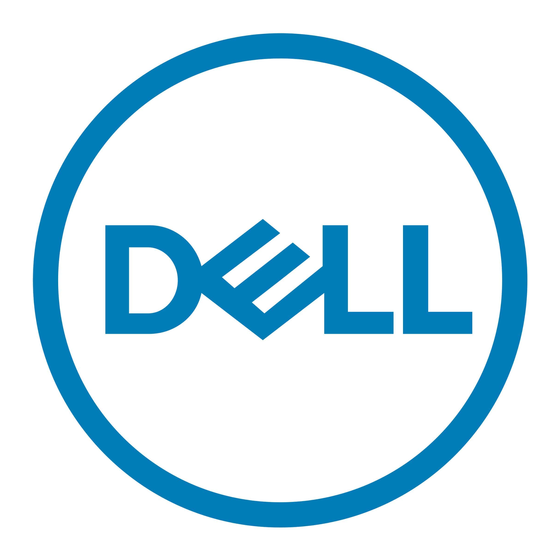
When adding a volume, if you use the --storage_pool_id parameter in the command, it is not
necessary to specify the Protection Domain ID/name and the Storage Pool name.
Refer to the
ScaleIO User Guide
VMware plug-in
The VMware plug-in enables you to provision and maintain the ScaleIO environment. It is the
recommended tool to use when carrying out front-end tasks, such as creating and mapping volumes.
About this task
Use this procedure to log on to the VMware plug-in.
Procedure
1
Using a web browser, launch the VMware vSphere Web Client. Refer to the customer's Logical
Configuration Survey for the required (vCSA) URL.
2
Log on with administrative privileges.
3
From the Home tab, click the ScaleIO icon.
What to do next
Refer to the
ScaleIO User Guide
Collecting ScaleIO logs
Collecting ScaleIO logs using the Installation Manager web client
Use this procedure to gather ScaleIO logs from all nodes using the Installation Manager web client.
Before you begin
Obtain the administrator username and password for the Installation Manager.
Procedure
1
Log on to the VMware vSphere Web Client.
2
Click SIO plugin > ScaleIO Systems.
3
Right-click the ScaleIO System and click Open ScaleIO Gateway to launch the ScaleIO
Gateway/Installation Manager.
4
Log on to the ScaleIO Gateway.
5
Click Maintain.
for information about using the CLI.
for information about using the plug-in.
Managing ScaleIO operations
|
8
