- ページ 13
サーバー Dell PowerEdge 6600のPDF インストレーション・マニュアルをオンラインで閲覧またはダウンロードできます。Dell PowerEdge 6600 22 ページ。 Rack
installation guide (.pdf)
Dell PowerEdge 6600 にも: ユーザーマニュアル (28 ページ), お知らせ (14 ページ), 仕様 (2 ページ)
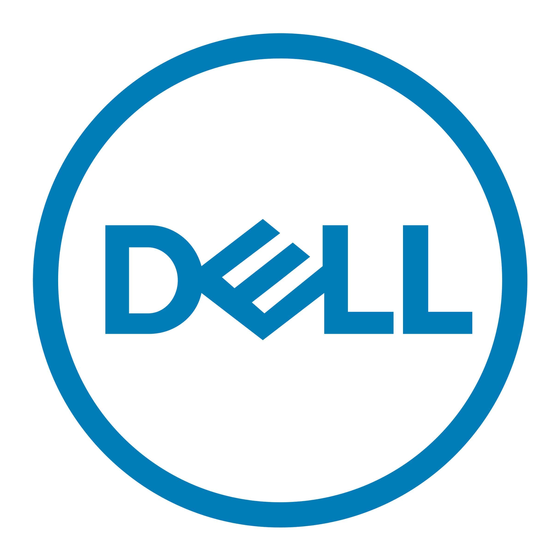
Removing the Bezel, Cover, and Front Panel
This procedure is best performed with the system positioned as if it were in the rack (see
Figure 1-4).
Remove the bezel by pulling it away from the system front panel and set it aside.
1
F i g u r e 1 - 4 .
R e m o v i n g t h e F r o n t B e z e l
back cover key lock
Remove the back cover:
2
Using the system key, unlock the back cover, if it is locked.
a
Loosen the thumbscrew that secures the back cover to the chassis (see Figure 1-5).
b
Slide the system cover backward and grasp the cover at both ends.
c
Carefully lift the cover away from the system.
d
Rac k - t o -To w e r C o n v e r s io n G u i d e
1-9
