- ページ 31
ストレージ Dell PowerVault 110T DLT1のPDF ユーザーマニュアルをオンラインで閲覧またはダウンロードできます。Dell PowerVault 110T DLT1 39 ページ。 Dell powervault 110t dlt vs160 tape drive - user's guide
Dell PowerVault 110T DLT1 にも: ユーザーマニュアル (23 ページ), マニュアル (15 ページ), マニュアル (47 ページ)
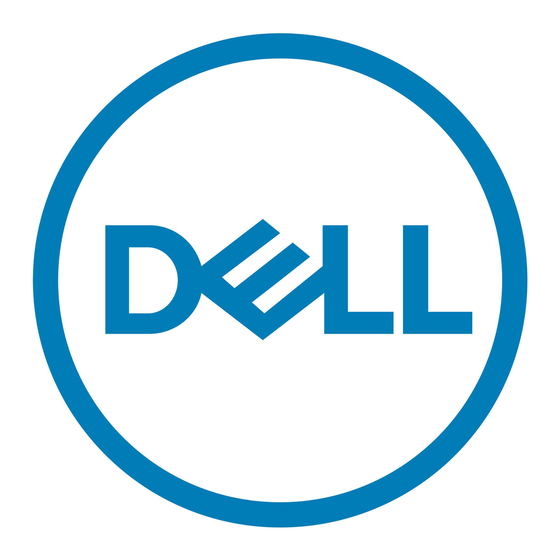
Troubleshooting: Dell PowerVault 110T DLT VS160 Tape Drive User's Guide
log file in the application folder. As a result, you should not run the application directly from the CD as this prevents the
application from creating the log file. The log file is useful for Technical Support in the event that troubleshooting the drive
becomes necessary.
3. The diagnostic application searches for attached PowerVault 110T DLT1, PowerVault 110T DLT VS80, or PowerVault 110T
DLT VS160 Tape drives, which it then displays on the left pane of the application main window.
4. Click the drive on which you want to run diagnostics.
5. Select the Test tab.
6. Choose the test you want to run on the selected drive from the pull-down menu under Select Test To Run. View the
README file in the folder d:\Diags, where d: is the drive letter of the CD drive, on the Dell PowerVault 110T DLT VS160
Tape Drive User's Manual and Drivers CD for details on each available test.
7. Click the Run Test button.
For more detailed instructions on using the diagnostic application, view the README file in the folder d:\Diags, where d: is the
drive letter of the CD drive, on the Dell PowerVault 110T DLT VS160 Tape Drive User's Manual and Drivers CD.
Reinstalling the Tape Backup Software
See the User's Operating Guide supplied with your Tape Backup software application.
Reinstalling Drivers for Windows 2000/Server 2003
NOTE: The device drivers supplied on the Dell PowerVault 110T DLT VS160 Tape Drive User's Manual and Drivers CD
are required if you intend to use native operating system backup applications. Commercial backup applications provide
all necessary device driver support. See
compatible backup applications.
Microsoft® Windows® 2000:
1. Make sure that you are logged on to the host server with Administrator privileges.
2. Insert the Dell PowerVault 110T DLT VS160 Tape Drive User's Manual and Drivers CD into the CD drive on the host server.
3. Right-click the My Computer icon on the Windows desktop, click Manage, then click Device Manager.
The PowerVault 110T DLT VS160 Tape drive should be listed under the "? Other Devices" item as "QUANTUM VS160
SCSI Sequential Device."
4. Right-click the QUANTUM VS160 SCSI Sequential Device listing, click Uninstall, and then click the OK button to confirm
that you want to remove the device.
5. Click the Action button in the upper-left corner of the Computer Management dialog box or right-click anywhere in the right-
hand pane of the dialog box.
6. Click Scan for Hardware Changes. Windows 2000 now scans for the PowerVault 110T DLT VS160 Tape drive. The
PowerVault 110T DLT VS160 Tape drive appears under "? Other Devices" again.
7. Right-click the QUANTUM VS160 SCSI Sequential Device listing and click Properties.
8. Click the Reinstall Driver button.
9. When the Upgrade Device Driver Wizard appears, click the Next button.
10. Click Display a list... and then click the Next button.
11. Click the Tape Drives item in the list. You may have to scroll down to see this item.
12. Click the Have Disk button, type d:\Drivers\W2K, replacing d: with the drive letter for the CD drive into which you inserted
the Dell PowerVault 110T DLT VS160 Tape Drive User's Manual and Drivers CD, and click the OK button.
13. Click the DLT VS Tape Drive entry and click the Next button.
14. Click the Next button to install the driver.
15. Click the Finish button.
16. Close the Device Properties dialog box.
The drive now appears in Device Manager under Tape Drives, listed as "DLT VS Tape Drive," and is ready to use.
Microsoft® Windows® Server™ 2003:
1. Make sure that you are logged on to the host server with Administrator privileges.
2. Insert the Dell PowerVault 110T DLT VS160 Tape Drive User's Manual and Drivers CD into the CD drive on the host server.
file:///C|/Users/rishi_sood/Desktop/Temp/MissingDocsPosted/110t_dlt/UG/trouble.htm[3/8/2013 11:46:14 AM]
Installing the Tape Backup Software
in
Getting Started and Setup
for a list of
