- ページ 11
ストレージ Dell PowerVault LTO-3-060のPDF ユーザーマニュアルをオンラインで閲覧またはダウンロードできます。Dell PowerVault LTO-3-060 37 ページ。 Powervault tape systems
Dell PowerVault LTO-3-060 にも: セットアップ (2 ページ), ハンドブック (28 ページ)
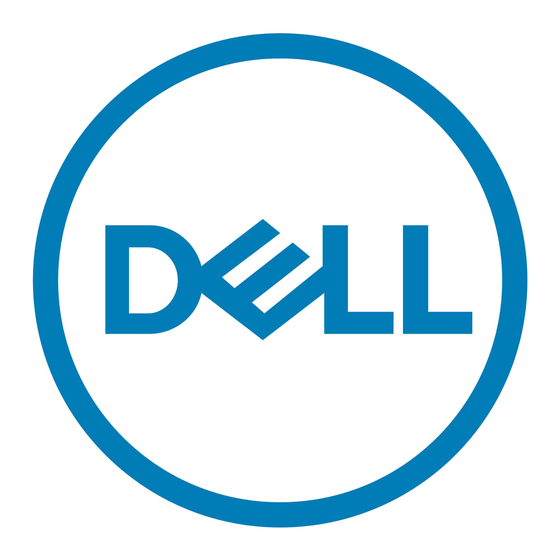
Cartridge Emergency Eject and Reset
the drive
Interpreting Operation Mode Status LEDs
The front panel LEDs ((2), (3), (4), and (5) in
The following table gives information on interpreting the status LEDs while the drive is in Operation mode and there are no errors. If there are errors, go to the
Troubleshooting section,
Table 3. Interpretation of status LEDs in Operation mode (Error
Table 2. Interpretation of status LEDs in Operation mode (No Errors).
Power-
Power-
on Self
A
on
Test
cartridge
LED
(POST)
is not
Test
in
loaded
LED
progress
icon
(for 2.0
sec.)
(for 2.0
sec.)
(for 2.0
sec.)
(for 2.0
sec.)
1
LEDs are turned on during Boot process for 2 seconds.
2
A solid amber "Clean" LED indicates that the drive needs cleaning. In most cases the drive will continue to function, but it should be cleaned as soon as possible.
3
"Firmware download" refers to the transfer of firmware from the host to the drive.
4
"Firmware update" refers to the drive incorporating the new firmware.
Key:
= OFF
= ON
= Flashing slowly
Please read all
restrictions and
disclaimers.
Back to Contents Page
Press and hold the Unload button on the drive for 12 seconds. The drive saves a dump of the current drive state to RAM,
then reboots. After the reboot, the cartridge is slowly rewound to the beginning of tape (this may take some time). Another
press of the unload button will eject the cartridge.
Attention: Do not cycle power as this will erase the contents of the dump.
Figure
2) indicate the current status of the drive.
A
Cartridge
cartridge
loaded,
Cartridge
is not
no
loaded,
cartridge
loaded;
activity;
no
loaded,
drive
drive
activity
activity
needs
needs
cleaning
cleaning
Conditions).
Data
cartridge
Data
Cleaning
Cartridge
loaded,
cartridge
is loading
activity;
loaded,
or
drive
activity
unloading
needs
cleaning
Cartridge
Firmware
is loading
download
Firmware
or
in
download
unloading;
progress;
in
drive
drive
progress
needs
needs
cleaning
cleaning
Firmware
update in
Firmware
progress;
update in
drive
progress
needs
cleaning
