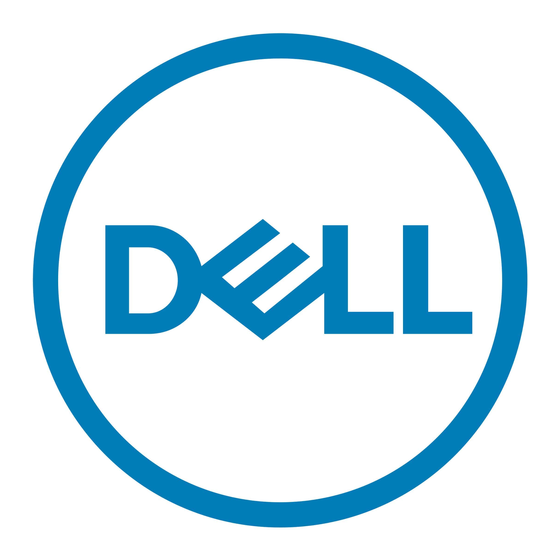- ページ 15
ストレージ Dell PowerVault NX1950のPDF 配備マニュアルをオンラインで閲覧またはダウンロードできます。Dell PowerVault NX1950 34 ページ。 For vmware esx server software
Dell PowerVault NX1950 にも: 重要事項説明書 (26 ページ), はじめに (49 ページ), 設置およびトラブルシューティング・マニュアル (48 ページ), 配備マニュアル (38 ページ), アップグレードマニュアル (18 ページ), リファレンス・マニュアル (4 ページ), セッティング (2 ページ), 使用 (2 ページ), 設定マニュアル (11 ページ)