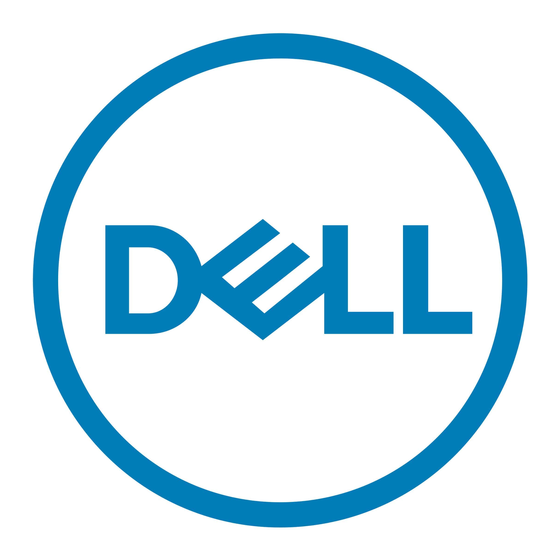Installing Your Operating System Using the Server Management CD
The following section explains how to reinstall your Microsoft Windows
Unified Data Storage Server 2003 x64 operating system using the
Dell PowerEdge Installation and Server Management CD.
The Dell PowerEdge Installation and Server Management CD installs the
standard operating system software and the Dell-specific device drivers
that are not on the operating system CDs.
NOTICE:
When you install Windows Unified Data Storage Server 2003 x64 with
the Dell PowerEdge Installation and Server Management CD, all data is erased
from your internal hard drives. Dell recommends that you back up your data
before you perform this procedure.
NOTE:
For the latest BIOS, firmware, and driver updates, see the Dell Support
website at support.dell.com.
To perform a clean installation of the operating system, perform the
following steps:
NOTE:
To restore your operating system, you can either locally boot the
Dell PowerEdge Installation and Server Management CD on your PowerVault
NX1950 storage system or you can configure the Dell remote access controller
(DRAC) 5 and perform a remote installation. For remote installation, configure
the DRAC 5 and refer to the DRAC 5 instructions for booting through
virtual media.
1 If restoring locally, connect a keyboard, mouse, and monitor to your
system.
2 Turn on your system.
3 Insert the Dell PowerEdge Installation and Server Management CD into
the system.
4 If you are not using the Dell PowerEdge Installation and Server
Management CD for the first time, the Welcome to Dell OpenManage
Server Assistant window appears. Go to step 5.
Deployment Guide
21