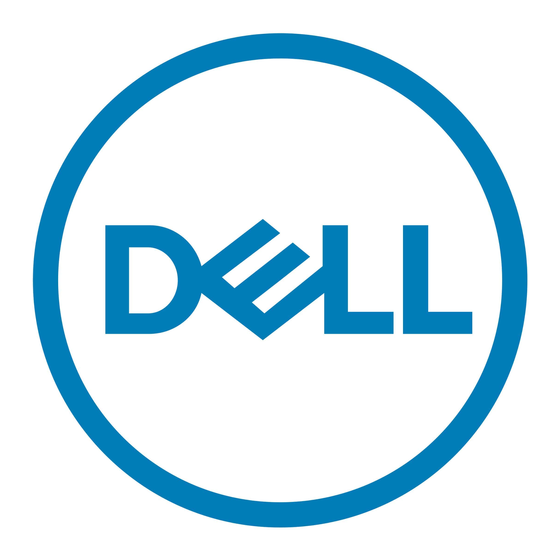problems for users trying to access NFS with this domain. To work
around this issue, use the Identity Mapping wizard to validate the
domain. This wizard can be launched from the Microsoft Services for
NFS snap-in.
•
The Dell PowerVault MD3000 subsystem array is labeled as Fiber
Channel in the Storage Provision wizard.
In the Storage Provision wizard, the Dell PowerVault MD3000
subsystem array is labeled as Fiber Channel even though it is not a
Fiber Channel connection. This issue is due to a limitation with the
provider types that are available.
•
Mounting shared volumes using NFS gives an error in a Linux client.
The following error message is displayed while mounting a Windows
volume from a Linux client using NFS:
mount: NASServer:/ShareName: can't read super
block
To work around this issue, create a directory or a folder on the volume
and mount the volume to that directory.
•
Cannot set the value for Schedule Task When Idle.
The value for Schedule Task When Idle cannot be set even when the
user enters a value. The value that the user enters is not retained and
the default value(10 minutes) is used.
•
Long failover time when redundant paths are connected from the
same Storage Attached SCSI (SAS) host bus adapter (HBA) to the
PowerVault MD3000 storage array.
The PowerVault NX1950 supports redundant paths through a single or
dual SAS HBA controllers. When it is configured to support a
redundant path through a single controller, the failover time is
unpredictable. However there is no loss of data in this failover scenario.
12
Important Information