- ページ 14
スイッチ Dell Networking S4810のPDF 設定マニュアルをオンラインで閲覧またはダウンロードできます。Dell Networking S4810 17 ページ。 Open networking
Dell Networking S4810 にも: 仕様 (2 ページ), インストレーション・マニュアル (42 ページ), 設定マニュアル (17 ページ), スタートマニュアル (16 ページ)
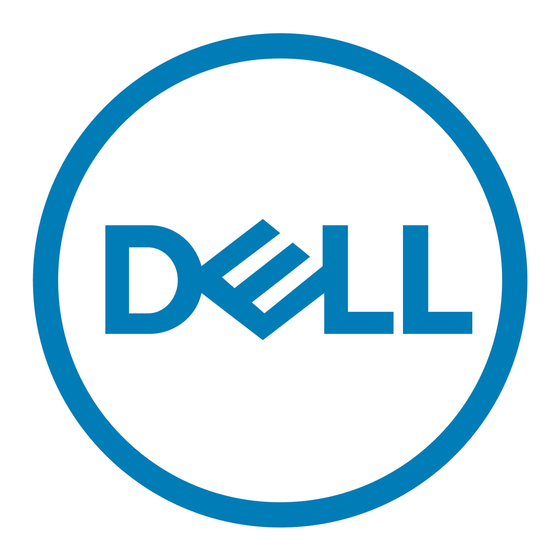
4
Reverting from DCB to non-DCB configuration (Optional)
One method to revert from a DCB configured switch to a non-DCB configured switch is to delete the
current configuration (startup-config) and follow the steps in Section 2. If deleting the current
configuration is not an option, then use the following procedure to unconfigure DCB and enable standard
flow control.
Note: This is a disruptive operation that will require down time. The arrays will temporarily lose
communication with each other. Power off all arrays and hosts connected to the SAN before proceeding
with these steps.
4.1
Disable DCB
FTOS#configure
FTOS(conf)#no dcb enable
FTOS(conf)#no dcb stack-unit all pfc-buffering pfc-ports 56 pfc-queues 2
FTOS(conf)#exit
4.2
Remove DCB policies and apply standard flow control
FTOS#configure
FTOS(conf)#interface range tengigabitethernet 0/0 - 47
FTOS(conf-if-range-te-0/0-47)#no dcb-policy input pfc
FTOS(conf-if-range-te-0/0-47)#no dcb-policy output ets
FTOS(conf-if-range-te-0/0-47)#flowcontrol rx on tx off
FTOS(conf-if-range-te-0/0-47)#exit
FTOS(conf)#interface range fortyGigE 0/48 - 60
FTOS(conf-if-range-fo-0/48-60)#no dcb-policy input pfc
FTOS(conf-if-range-fo-0/48-60)#no dcb-policy output ets
FTOS(conf-if-range-fo-0/48-60)#flowcontrol rx on tx off
FTOS(conf-if-range-fo-0/48-60)#exit
14
SCG1000
Force10 S4810 Configuration Guide
