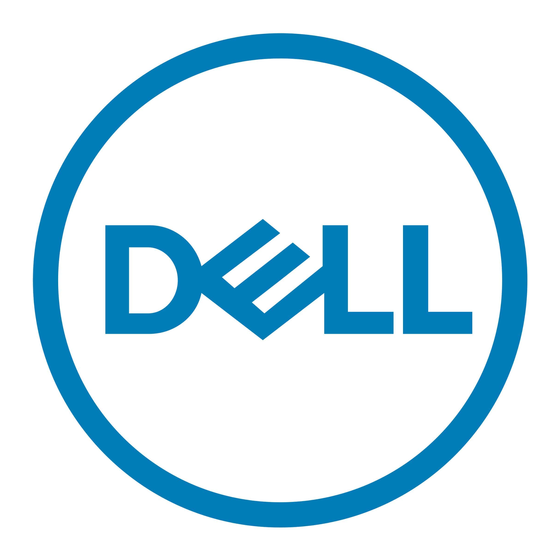- ページ 4
スイッチ Dell PowerEdge M520のPDF スタートマニュアルをオンラインで閲覧またはダウンロードできます。Dell PowerEdge M520 12 ページ。 Dell poweredge blade servers getting started guide
Dell PowerEdge M520 にも: 情報更新 (38 ページ), リリースノート (27 ページ), マニュアル (25 ページ), ユーザーマニュアル (23 ページ), 重要事項説明書 (35 ページ), 更新マニュアル (32 ページ), 更新マニュアル (28 ページ), ユーザーマニュアル (26 ページ), ユーザーマニュアル (22 ページ), スタートマニュアル (12 ページ), テクニカル・マニュアル (46 ページ), テクニカル・マニュアル (45 ページ), ポートフォリオ・マニュアル (27 ページ), スタートマニュアル (14 ページ)