- ページ 22
スイッチ Dell Z9000のPDF クイック・スタート・マニュアルをオンラインで閲覧またはダウンロードできます。Dell Z9000 27 ページ。 Z9000 system
Dell Z9000 にも: マニュアル (48 ページ)
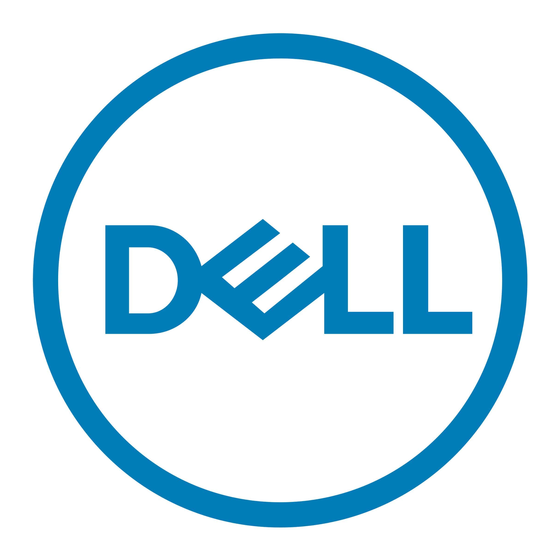
To configure the enable secret password, follow this step:
Task
Create a password to
access EXEC
Privilege mode.
Create a Port-based VLAN
The Default VLAN (VLAN 1) is part of the system startup configuration and
does not require configuration. To configure a port-based VLAN, you must
create the VLAN and then add physical interfaces or port channel (LAG)
interfaces to the VLAN.
To configure a port-based VLAN, follow this step:
Task
Configure a port-based VLAN.
NOTE: After you create a VLAN, activate the VLAN by assigning the interfaces
in Layer 2 mode to the VLAN.
To view the configured VLANs, use the show vlan command in EXEC
privilege mode.
Assign Interfaces to a VLAN
To view just the interfaces that are in Layer 2 mode, enter the show interfaces
switchport command in EXEC privilege mode or EXEC mode.
To tag frames leaving an interface in Layer 2 mode, assign that interface to a
port-based VLAN to tag it with that VLAN ID.
20
Installing the Software
Command Syntax
enable [password | secret] [level level]
[encryption-type] password
Command Syntax
interface vlan vlan-id
Command Mode
CONFIGURATION
Command Mode
CONFIGURATION
