- ページ 43
プリンター Dell 1700 - Personal Laser Printer B/WのPDF オーナーズマニュアルをオンラインで閲覧またはダウンロードできます。Dell 1700 - Personal Laser Printer B/W 50 ページ。 Dell vostro setting up
Dell 1700 - Personal Laser Printer B/W にも: クイック・セットアップ・マニュアル (2 ページ), クイックセットアップ (2 ページ), 特徴 (2 ページ), ユーザーマニュアル (24 ページ)
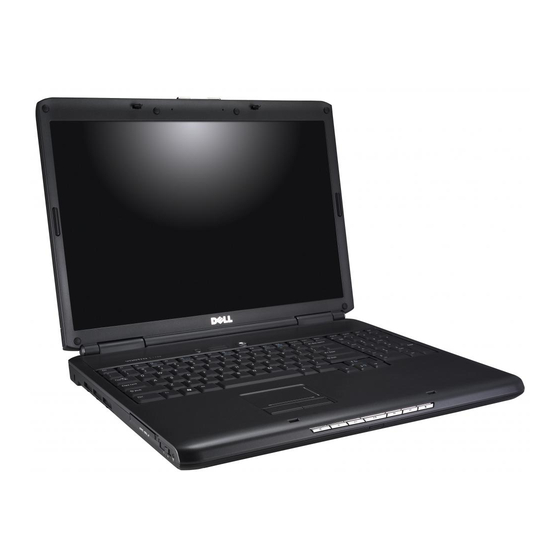
Using the Keyboard and Touch Pad
Numeric Keypad
The numeric keypad functions like the numeric keypad on an external
keyboard.
•
To enable the keypad, press <Num Lk>. The
keypad is active.
•
To disable the keypad, press <Num Lk> again.
Key Combinations
System Functions
<Ctrl><Shift><Esc>
Display Functions
<Fn><F8>
<Fn> and up-arrow key
<Fn> and down-arrow key
Battery
<Fn><F3>
D E L L C O N F I D E N T I A L – P R E L I M I N A R Y 4 / 3 0 / 0 7 - F O R P R O O F O N LY
Template Last Updated - 2/7/2007
light indicates that the
9
Opens the Task Manager window.
Displays icons representing all currently available
display options (display only, external monitor or
projector only, both display and projector, etc).
Highlight the desired icon to switch the display
to that option.
Increases brightness on the integrated display
only (not on an external monitor).
Decreases brightness on the integrated display
only (not on an external monitor).
Displays the Dell™ QuickSet Battery Meter (see
"Dell™ QuickSet Battery Meter" on page 48).
Using the Keyboard and Touch Pad
43
