- ページ 5
コントロールユニット Allmatic BIOS1 BRTのPDF 設置マニュアルをオンラインで閲覧またはダウンロードできます。Allmatic BIOS1 BRT 12 ページ。 Programmable control board for barriers brt
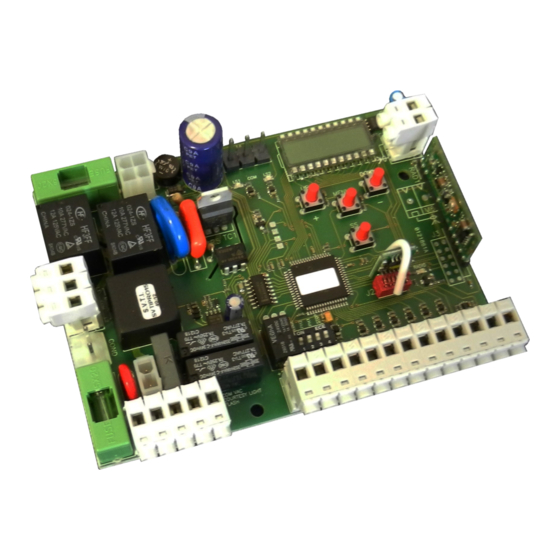
6 Setting stroke
6.1 Easy settings of the stroke (parameter ≠ )
Be sure that the limit switches are connected and correctly adjusted (see mechanical instruction)
Be sure that the barrier is positioned in the middle of the stroke. Limit switches must not be activated.
Unlock the barrier and move it to the middle of the
1
stroke
Press and keep pressed the buttons UP[+] e MENU
for at least 5 seconds.
2
When the barrier reaches the opening limit switch it
3
stops by itself
When the barrier reaches the closing limit switch it
4
stops by itself
When the barrier reaches the opening limit switch it
5
stops by itself
Warning: in case of intervention of a safety device, the learning is stopped and will appear on the display the written
Press Step by Step key to start again the learning from the 2
6.2 Advanced settings of the stroke (parameter = )
Be sure that the limit switches are connected and correctly adjusted (see mechanical instruction)
Be sure that the barrier is positioned in the middle of the stroke. Limit switches must not be activated.
In this procedure is necessary to provide the positions of beginning of slowing down with a step by step command (SS).
Unlock the barrier and move it to the middle of the
1
stroke
Press and keep pressed the buttons UP[+] e MENU
for at least 5 seconds.
2
When the barrier reaches the opening limit switch it
3
stops by itself
When the gate reaches the position of beginning of
4
slowing down give a step by step command (SS)
When the barrier reaches the closing limit switch it
5
stops by itself
When the gate reaches the position of beginning of
6
slowing down give a step by step command (SS)
When the barrier reaches the opening limit switch it
7
stops by itself
Warning: in case of intervention of a safety device, the learning is stopped and will appear on the display the written
Press Step by Step key to start again the learning from the 2
6-1622245
rev.3
23/12/2016
The barrier moves in opening.
If the barrier moves in closing press the button
DOWN to stop and reverse the direction of
movement and give a step by step command
(SS) to resume the procedure
The barrier moves in closing
The barrier moves in opening
The barrier closes with the settings of slowing
down set in the menu. When the barrier is closed
the learning phase is ended.
nd
point.
The barrier moves in opening.
If the barrier moves in closing press the button
DOWN to stop and reverse the direction of
movement and give a step by step command
(SS) to resume the procedure
The barrier moves in closing
The barrier begins the slowing down
The barrier moves in opening
The barrier begins the slowing down
The barrier closes with the settings of slowing
down set in the menu. When the barrier is closed
the learning phase is ended.
nd
point.
ITA
ENG
FRA
ESP
DEU
POR
5 / 12
