- ページ 2
デスクトップ HP 200-5250のPDF はじめにをオンラインで閲覧またはダウンロードできます。HP 200-5250 24 ページ。 Hp 200-5250: user guide
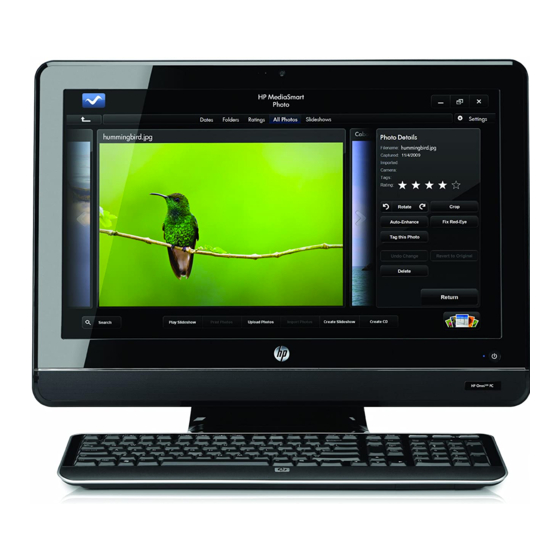
Copyright and License
The only warranties for Hewlett-Packard products
and services are set forth in the express statements
accompanying such products and services.
Nothing herein should be construed as constituting
an additional warranty. HP shall not be liable for
technical or editorial errors or omissions contained
herein.
HP assumes no responsibility for the use or
reliability of its software on equipment that is not
furnished by HP.
This document contains proprietary information
that is protected by copyright. No part of this
document may be photocopied, reproduced, or
translated to another language without the prior
written consent of HP.
Hewlett-Packard Company
P.O. Box 4010
Cupertino, CA 95015-4010
USA
Copyright © 2000–2009 Hewlett-Packard
Development Company, L.P.
This product incorporates copyright protection
technology that is protected by U.S. patents and
other intellectual property rights. Use of this
copyright protection technology must be
authorized by Macrovision, and is intended for
home and other limited viewing uses only unless
otherwise authorized by Macrovision. Reverse
engineering or disassembly is prohibited.
Microsoft and Windows 7 are U.S. registered
trademarks of Microsoft Corporation. The
Windows logo and Windows 7 are trademarks or
registered trademarks of Microsoft Corporation in
the United States and/or other countries/regions.
HP supports lawful use of technology and does not
endorse or encourage the use of our products for
purposes other than those permitted by copyright
law.
The information in this document is subject to
change without notice.
Understanding hard disk drive space
The hard disk drive on the Hewlett-Packard and
Compaq computers with the Microsoft® Windows
operating system preinstalled may appear to be
smaller than the size stated in the product
specifications, in the documentation, or on the
box. Hard disk drives are described and
advertised by manufacturers in terms of decimal
(base 10) capacity. Microsoft Windows and other
programs, such as FDISK, use the binary (base 2)
numbering system.
In decimal notation, one megabyte (MB) is equal
to 1,000,000 bytes, and one gigabyte (GB) is
equal to 1,000,000,000 bytes. In the binary
numbering system, one megabyte is equal to
1,048,576 bytes, and one gigabyte is equal to
1,073,741,824 bytes. Because of the different
measuring systems, you may see a difference
between the size reported by Microsoft Windows
and the size advertised. The storage capacity of
the hard disk drive is as advertised.
Microsoft Windows reports smaller capacity in the
Windows Explorer tool and in the computer
window because it shows information about one
partition on the hard disk drive at a time. One of
the partitions contains the System Recovery
information.
