- ページ 18
クックトップ Miele CS 1122のPDF 操作およびインストール手順をオンラインで閲覧またはダウンロードできます。Miele CS 1122 40 ページ。 Ceramic combiset
Miele CS 1122 にも: 操作およびインストール手順 (40 ページ), 操作および設置マニュアル (40 ページ), 操作およびインストール手順 (40 ページ), 操作およびインストール手順 (40 ページ), 操作およびインストール手順 (48 ページ), ユーザーマニュアル (45 ページ)
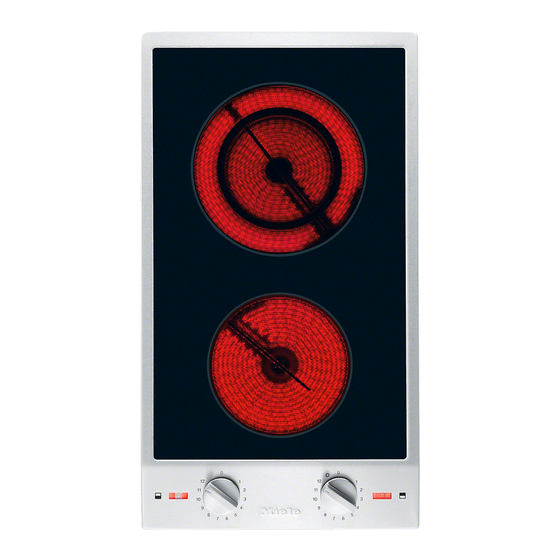
Cleaning and care
Ceramic surfaces
^ Wipe off any soiling using a damp
cloth. Stubborn soiling is best
removed with a shielded scraper
blade.
^ Apply a ceramic cleaner (available
from Miele) using a soft cloth or
paper towel.
^ To remove any limescale deposits or
metallic residue apply a ceramic
cleaner using a soft cloth or use a
shielded scraper blade if necessary.
^ After cleaning wipe the ceramic
surface with a damp cloth and dry.
A cleaner with a special additive to
prevent water marks and smears on the
ceramic surface may be used.
Any melted solids like sugar, plastic or
aluminum foil should be removed as
quickly as possible, while the burner is
still warm. If they are allowed to harden
the combiset may become pitted.
^ Turn the burner off.
^ Using a shielded scraper blade,
scrape the melted item immediately
off the burner while it is still hot.
Use caution: Danger of burns!
^ Allow the combiset to cool and clean
as previously described.
18
Stainless steel
Clean stainless steel surfaces with
warm water and liquid dish soap
applied with a non-abrasive sponge
and then wipe dry with a soft cloth.
Soak baked or hardened spills first to
loosen them.
Stainless steel surfaces can be cleaned
using a non-abrasive stainless steel
cleaner (available from Miele).
To help prevent resoiling, a conditioner
for stainless steel can also be used.
Apply sparingly with even pressure.
Do not use stainless steel cleaner on
or around the printing, it may rub
off. Use only a soft sponge with a
mild solution of warm water and
liquid dish soap to clean this area.
