- ページ 16
PCIカード Dialogic D/4PCIのPDF 設置と交換をオンラインで閲覧またはダウンロードできます。Dialogic D/4PCI 18 ページ。 Linecard
Dialogic D/4PCI にも: 設置と交換 (19 ページ)
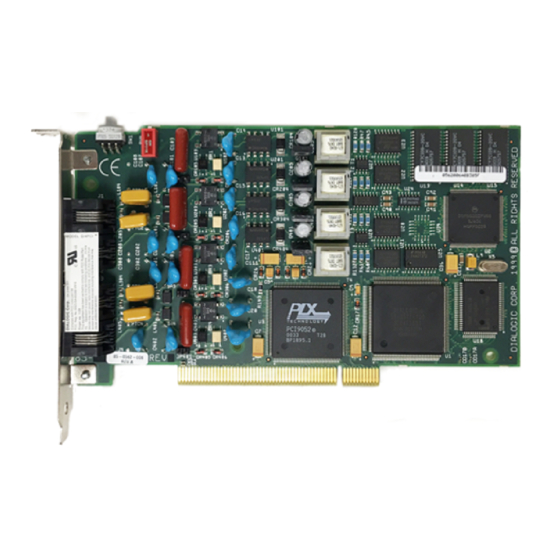
Dialogic D/4PCI Linecard Installation and Replacement
Configuring a D/4PCI Linecard with the DCM
The configuration of the DNA System Software can only be changed when the Dialogic
System Service is stopped. Conversely, the Dialogic Configuration Manager will not
apply the changes you make to the settings of the DNA System Software until you restart
the Dialogic System Service. Refer to the earlier section "Starting and Stopping Dialogic
System Service" for details.
To configure a D/4PCI linecard:
1. Log on to Windows NT with an account that has Administrator privileges on the
OneBox Telephony Server platform.
2. From the Start menu, point to Programs, point to Dialogic System Software, and
select Dialogic Configuration Manager – DCM.
3. Stop the Dialogic System Service, if it is running.
4. Highlight the Configured Devices line; then from the Action menu, select
Configure Device.
16
ã
R2A
September 2000 Ericsson Business Networks AB
