- ページ 25
溶接アクセサリー Miller S-74 MPa PlusのPDF オーナーズマニュアルをオンラインで閲覧またはダウンロードできます。Miller S-74 MPa Plus 48 ページ。
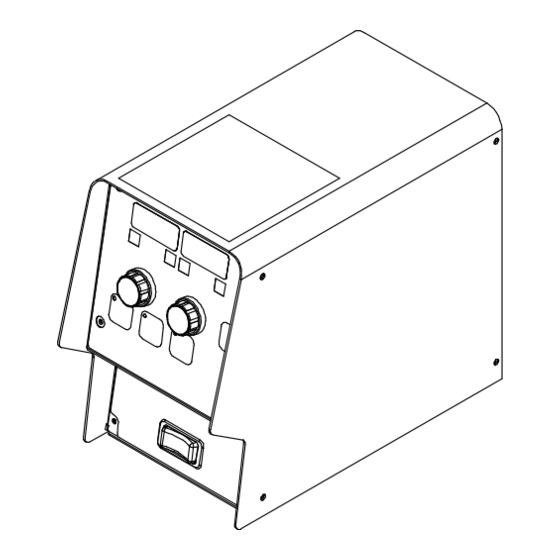
5-4. Left Display
5-4. Left Display
6-4.
Left Display
1 Left Display
2 Arc Length LED
3 Volts LED
�
To set the correct voltage range for a
particular power source, see Section
5-5. Right Display
6-11- Power Source Selection Menu.
5-5. Right Display
6-5.
Right Display
5-6. Adjust Control Left/Right
1 Right Display
5-6. Adjust Control Left/Right
The right display shows wire feed speed or
amperage. The unit displays and adjusts on-
ly preset wire feed speed at idle. When the
unit is in a welding state, actual wire feed
speed is displayed for the active welding
sequence.
1
1
2 Wire Feed Speed LED
3 Amps LED
1
1
3
3
Left Display
The left display shows voltage or arc length.
The unit displays both preset and actual arc
voltage. When the unit is in a welding state,
actual arc voltage is displayed.
1
1
3
3
The LEDs below the display illuminate to in-
dicate which value is being shown.
� If the unit is in a welding state that does
not involve feeding wire, the unit dis-
plays the weld sequence wire feed
speed. At any time during welding, the
weld sequence wire feed speed can be
adjusted and overrides the preset wire
feed speed display. In other words, if
the Adjust control is activated while
2
2
�
See Section 8-2for selection of arc
length and voltage display.
2
2
welding, the unit displays and permits
adjustment of the weld sequence wire
feed speed regardless of the active
welding sequence.
� When the unit is displaying amperage,
the Amps LED illuminates. Amperage is
only displayed if the unit is in a welding
state and the amperage is above a min-
imum value of 25 Amps.
OM-273244 Page 19
OM-273244 Page 19
OM-289404 Page 19
