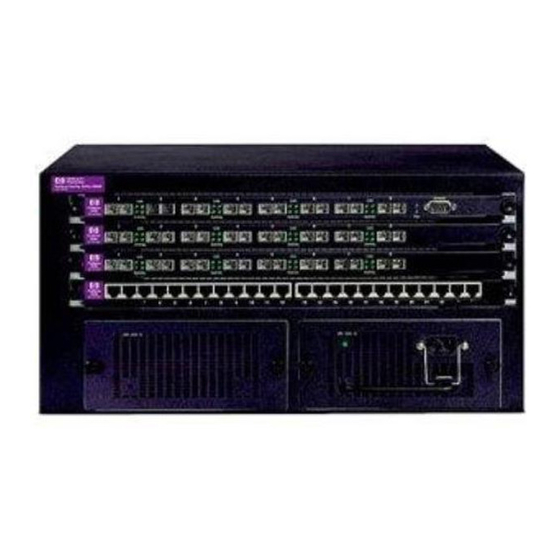- ページ 18
スイッチ HP ProCurve 1600MのPDF マニュアルの補足をオンラインで閲覧またはダウンロードできます。HP ProCurve 1600M 28 ページ。 Redundant power supply
HP ProCurve 1600M にも: 仕様書 (12 ページ), リード・ミー・ファースト (8 ページ), レビュアーズ・マニュアル (27 ページ), 補足マニュアル (2 ページ), 補足マニュアル (2 ページ), インストレーション・マニュアル (28 ページ), インストレーション・マニュアル (36 ページ), インストレーション・マニュアル (28 ページ), クイック・セットアップ・マニュアル (2 ページ), クイック・セットアップ・マニュアル (4 ページ), ユーザーマニュアル (8 ページ), リード・ミー・ファースト (16 ページ), 取り付けと取り外し (2 ページ), インストレーション・マニュアル (12 ページ), 計画・実施マニュアル (40 ページ), 使用済み製品の分解手順 (2 ページ), インストレーション・マニュアル (46 ページ), 診断マニュアル (2 ページ), 分解手順 (2 ページ)