- ページ 26
プロジェクター Panasonic PTL557U - LCD PROJECTORのPDF 取扱説明書をオンラインで閲覧またはダウンロードできます。Panasonic PTL557U - LCD PROJECTOR 48 ページ。 Panasonic lcd projector operating instructions model no. pt-l557u
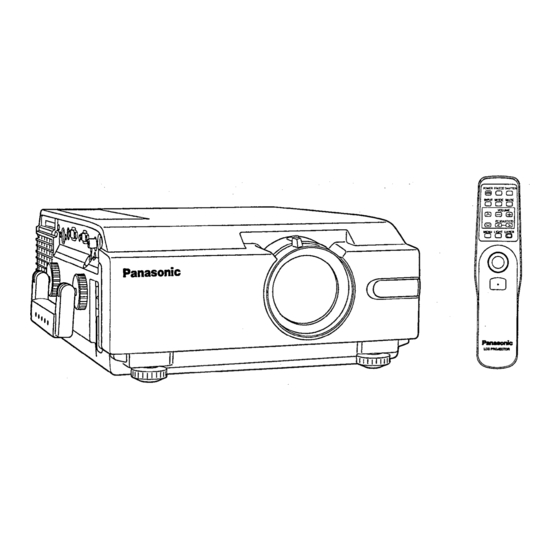
Selecting the Language for On-Screen Displays
The language of the LCD Projector is set to English as the factory setting. To
select one of seven different languages for on-screen displays, follow the
instructions below.
To select displays French
1 Press MENU to display the menu.
2 Press
or
to select "LANGUAGE", and then
screen.
3 Press
to select "FRANÇAIS".
or
You can select English, German, French, Spanish, Italian, Japanese and
Chinese.
4 Press MENU to remove the setup screen and menu.
Canceling enlarging (scanning line conversion)
function
When a S-VIDEO/VIDEO signal or a signal less than 800 X 600 dots signals
(Ex. 640 X 480 dots) is input, the LCD Projector automatically enlarges the
image to 800 X 600 dots.
This may cause picture quality degration. For better image, select
EXPANSION (VGA) or EXPANSION : OFF by the following procedure.
The procedure and on-screen displays shown below are based on S-VIDEO/
VIDEO as the input signal.
1
Press MENU to display the menu.
2 Press
or
to select "SET UP PROJECTOR", and then
display the screen.
2 Press
or
to select "SET UP DISPLAY", and then
the screen.
3 Press
or
to select "EXPANSION", and then
"OFF".
Select "OFF" to cancel enlarge (scanning line conversion) function.
Select "ON" to use enlarge (scanning line conversion) function. (This is
the factory setting.)
4 Press MENU to remove the setup and menu.
Changing to 16:9 (wide) screen format
When a S-VIDEO or VIDEO signals is input, the image can be displayed in
16:9 (wide) screen by the following procedure.
S-Video/ Video input is selected (page 19).
1 Press MENU to display the menu.
2 Press
or
to select "SET UP PROJECTOR", and then
display the screen.
3 Press
or
to select "SET UP DISPLAY", and then
screen.
3 Press
or
to select 16:9, and then
Select "OFF" to return the normal screen. (This is the factory Setting.)
Select "ON" to display in 16:9 (wide) screen.
4 Press MENU to remove the setup and menu.
Note:
Even if the 16:9 (wide) screen feature is set to OFF, when an "S1" signal is
input, the image is automatically displayed in 16:9 (wide) screen.
or
to display the
or
or
to display
or
to select "ON" or
or
or
to display the
or
to select "ON" or "OFF".
26
t o
t o
