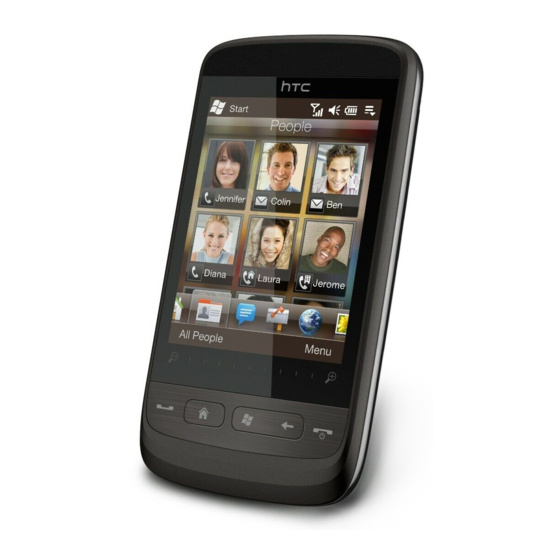
16 Quick Start Guide
To set up an Internet email account
On the Home screen, slide to the Mail tab.
1.
2.
If this is your first time to set up an email account, tap
New Account. Otherwise, tap Menu > New Account.
3.
Select an email provider. If your email provider is not
listed, tap Other.
4.
Enter your email address and password, and then tap
Next.
5.
Enter your name and the account display name, and
then tap Next.
Note If the type of email account you want to set up is
6.
Choose how frequent you want your phone to
automatically send and receive email.
7.
Tap Done.
To send email
On the Home screen, slide to the Mail tab and tap an
1.
email account to use on the right side of the screen.
2.
Tap
3.
Tap To. Select a contact that has a stored email
address or select an email group.
Enter your subject and message, and then tap Send.
4.
not in the phone database, the subsequent screens
will prompt you to enter more details, such as the
incoming and outgoing email server settings. Obtain
these settings from your email provider.
to create a new email message.
