- ページ 8
携帯電話 HTC Touch2のPDF クイック・スタート・マニュアルをオンラインで閲覧またはダウンロードできます。HTC Touch2 30 ページ。 Htc touch touch2: quick start
HTC Touch2 にも: クイック・スタート・マニュアル (30 ページ)
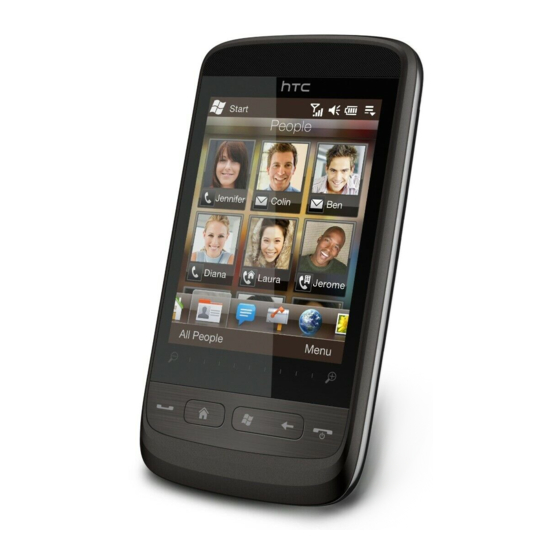
8 Quick Start Guide
4. Get Started
Press the END/POWER button to turn on your phone.
When you turn on your phone for the first time:
•
A tutorial on how to use the onscreen keyboard
will be presented. Follow through the tutorial to
learn how to use the onscreen keyboard.
•
You will be guided to connect your phone to a
Wi-Fi network, if available, and set up your email
accounts. Follow the onscreen instructions to
complete the setup, or you can skip the setup and
do it at another time.
•
Some applications on your phone such as Weather
require Google's location service to automatically
determine your current location. You can choose
whether to allow Google's location service to
collect information about your location.
