送信機 Bioness StimRouterのPDF ユーザー・リファレンス・カードをオンラインで閲覧またはダウンロードできます。Bioness StimRouter 2 ページ。 Neuromodulation system
Bioness StimRouter にも: 医師用リファレンスカード (2 ページ)
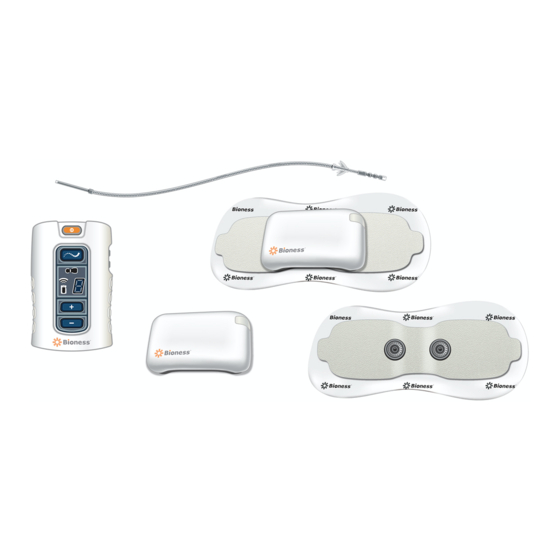
Neuromodulation System
User's Reference Card
StimRouter Electrode/External Pulse Transmitter (EPT) Set-Up
1. After the EPT is charged, snap the EPT onto the StimRouter Electrode.
2. Remove the electrode liner and store it in the StimRouter Electrode Carrying Case.
3. Grasp the edges of the EPT attached to the StimRouter Electrode so the gel pads face down.
4. Adhere the end of the StimRouter Electrode, that has the EPT charging port, directly over the receiver
end of the lead. Note: The center of the gel pad should be above the receiver end of the lead.
1
Patient Programmer Operating Instructions
On/Off Button
Mode Button
Plus/Minus
Buttons
Turning the System On/Off: Press the on/off button once and release. The button flashes green
indicating the system is on and is in standby mode. Press the on/off button once and release
to turn off the system, the button will stop flashing.
Selecting a Program: Press and hold the mode button for at least three seconds until it glows yellow.
Press the plus
the digital display). Press the mode button again to exit program mode.
Turning Stimulation On/Off: From standby mode, press the mode button briefly until it flashes yellow
indicating that stimulation is on. Press the mode button briefly or the on/off button to turn the
stimulation off.
Change Stimulation Intensity: Press the plus
mode to change the active stimulation level (shown as 0-9 in the digital display).
StimRouter
, Bioness, the Bioness Logo
®
®
2
Volume
Buttons
or minus
button to change the active program (shown as A-H in
and LiveOn
are trademarks of Bioness Inc. | www.bioness.com
®
®
3
Radio
Frequency
(RF) Icon
Patient
Programmer
Digital Display:
Icon
or minus
button in stimulation or standby
4
EPT Icon
Intensity Level
Program Selection
