- ページ 11
アンプ Axon Synapse CDV08のPDF テクニカル・マニュアルをオンラインで閲覧またはダウンロードできます。Axon Synapse CDV08 18 ページ。 Analog video distribution amplifiers
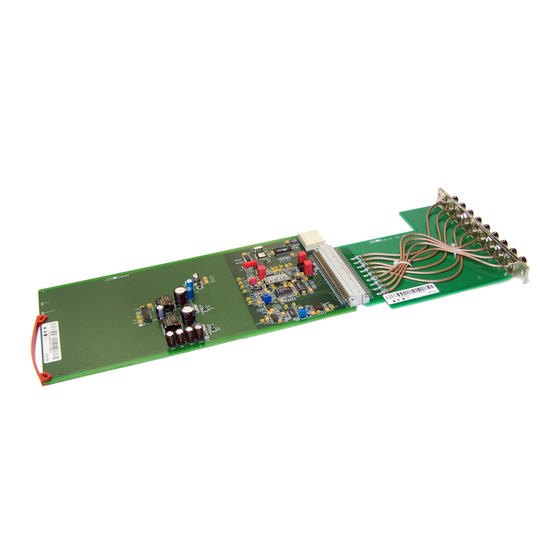
5 Settings Menu
Introduction
The settings menu displays the current state of each setting within
the CDV08/09 and enables the item to be changed or adjusted.
Settings can be changed using the front panel of the Synapse
frame (SFR18 or SFR04) or Synapse SetUp software.
Please refer to chapter 3 for information on the Synapse front
panel control and Synapse SetUp software
Input
The Input item selects the coupling of the input. The item can
be set to AC-Coupled or DC-Coupled. The default setting for the
input is AC-Coupled.
Equalize
Equalize controls the status of the built-in programmable
equalizer. Equalize can be set to On or Off. The default
setting for this item is Off. CDV08 only.
EQ-Level
With Equalize set to On, EQ-level allows the equalization
to be varied between 0 to 230%. The default setting of EQ-
level is 0%. CDV08 only.
Clamping
Clamping allows the DC level of the input signal to restored, it
can be set to On or Off. The default setting is On. CDV08 only.
DC-Level
DC-Level allows the DC offset of the output signal to be set
within the CDV08 range –4.20V to 4.20V. only. The default
setting is 0.00V.
The notation of the 0500 software versions has been changed.
- 1V (ind) .. +1V (ind), ind is an indicative value.
Default setting is 0V (ind).
GainCtrl
This menu enables the input gain control to be switched to
Auto or Manual. The default setting is Auto.
InputGain
With GainCtrl set to manual InputGain allows the video
signal present at the input to be amplified or attenuated within the
range –3.10dB to 3.10dB. The default setting is 0.00dB.
9
