- ページ 6
デスクトップ Alphasmart 3000のPDF クイック・スタート・マニュアルをオンラインで閲覧またはダウンロードできます。Alphasmart 3000 13 ページ。
Alphasmart 3000 にも: 組み立て説明書 (4 ページ), クイックマニュアル (3 ページ)
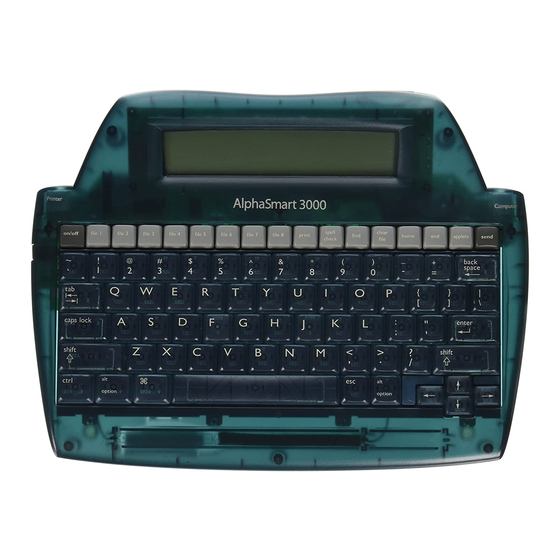
- 1. Table of Contents
- 2. System Requirements
- 3. Basics of Using an Alphasmart 3000
- 3. Text Entry
- 4. Overview of Cables and Infrared
- 4. For Mac
- 4. Other Optional Cables
- 5. Cable Setup
- 5. USB Cable
- 5. PC y Cable
- 5. Mac y Cable
- 5. Infrared Setup
- 6. Top Row Buttons
- 7. Other Features
- 8. Special Keyboard Commands Summary
- 9. International Special Characters
Mac Y Cable
1.
Unplug the mouse from your keyboard.
2.
Insert the green end of the Mac Y cable into the empty
ADB port on your keyboard where you just unplugged
your mouse.
3.
Plug your mouse into the red end of the Mac Y cable.
4.
The grey end should be plugged into the computer port
on the right side of your AlphaSmart.
Please note: The blue end of the Mac Y cable is used to
connect to older models of the AlphaSmart (2000s or Pros).
9
AlphaSmart 3000
Infrared Setup
1.
Turn off your computer.
2.
If you have a serial pod and a PC, plug the pod into one
of your computer's COM ports. If you have a Mac, plug
the serial pod into either the modem or printer port.
3.
Install the AlphaBeam software from the CD-Rom or
download from our website at www.alphasmart.co.uk.
Go through the install wizard, following directions and
making the appropriate choices. You will find more
detailed instructions on our website or on the CD-Rom
in AlphaBeam.doc.
During the install process, you will be asked to
choose the type of Infrared support you want:
"AlphaSmart Only" or "Windows Drivers". If you
choose "Windows Drivers" one of the screens
asks for the manufacturer and model number of
your IR pod. The manufacturer is "ACTiSYS"
and the model number is "ACT-IR220L Infrared
Wireless Interface".
4.
After installation is complete, reboot your computer,
launch AlphaBeam and then launch a word processing
document on top of the AlphaBeam window.
5.
On the AlphaSmart, open the file you want to send to
your computer and point your AlphaSmart at the IR pod.
Press the send key once. Wait up to 10 seconds and
your text should appear in the word processing
document.
www.alphasmart.co.uk
10
