- ページ 3
タッチターミナル CipherLab 8500 SeriesのPDF クイックマニュアルをオンラインで閲覧またはダウンロードできます。CipherLab 8500 Series 4 ページ。 Vehicle cradle & travel charger
CipherLab 8500 Series にも: クイックマニュアル (2 ページ)
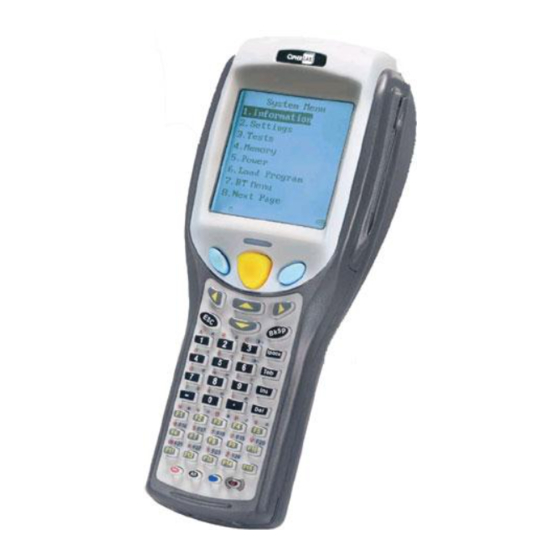
03
8500 Modem Cradle Overview
Indicators
Power
TX
RX
Charging Spare
Battery
Communications
Ports
Transmission Rate
Solid red
: Power ON for Modem Connection
Solid green
: Power ON for RS-232 Connection
Off
: Power OFF
Solid red
: Transmitting data to the remote device
Off
: No activity
Solid red
: Receiving data from the remote device
Off
: No activity
Solid red
: Charging
Solid green
: Charging Done
Flashing
: Error occurs
Off
: Battery not ready
Serial
: RS-232 port
Modem
: Line jack (RJ-11)
Default to 57,600 bps
Up to 115,200 bps via the onboard DIP switch
