- ページ 2
ドッキングステーション CipherLab 8001のPDF ユーザーマニュアルをオンラインで閲覧またはダウンロードできます。CipherLab 8001 2 ページ。 Modem cradle
CipherLab 8001 にも: クイックマニュアル (4 ページ)
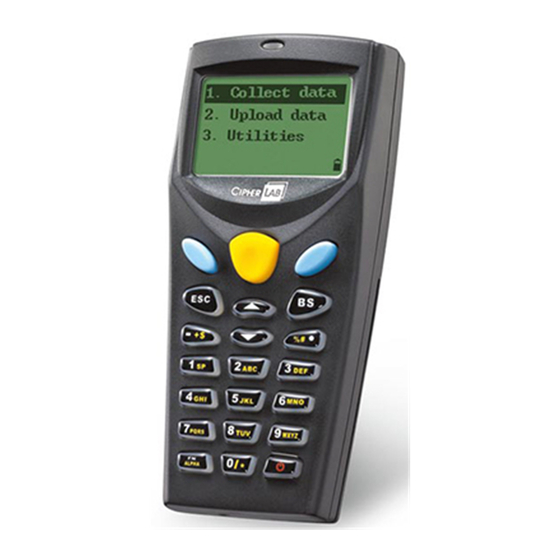
Connection and Order Transfer Support
1(800) 969-3172
Ryan Eason – Ext. 338
Mary Maston – Ext. 312
Frank French – Ext. 339
Try these methods to resolve a connection error:
If the hand-held CipherLAB unit screen changes immediately back to the Connect menu when attempting to
transmit the order, the Cradle/modem may need to be reset.
Reset Modem – Unplug the black Electric cord from the back of the Cradle/modem (the black cradle that the
handheld unit sits in). Wait ten (10) seconds or count to 10 and then plug the electric cord back into the
Cradle/modem.
Try connecting again.
If you still cannot transmit the order, try the following steps:
If the order transmission fails multiple times, the resume files may need to be cleared.
Clear Resume –
1. With the power on, press the ESC button to return to the Main Menu
2. Press 4 or select 4. Utilities and press the blue button (Enter).
3. Press 4 or select 4. Transmit and press the blue button (Enter).
4. Press 5 or select 5. Clear Resume and press the blue button (Enter).
5. A message will display "This will delete all resume files causing recently failed downloads to restart.
Continue? ESC = No and Dash = Yes" Press the Dash button; this is below the ESC button on the
left. It looks like this:
6. A message will display "Temporary resume files have been cleared. ESC = Continue. Press ESC
three (3) times.
7. Try to connect again.
Screen Lock-up:
If the hand-held unit does not respond when you press ESC, (if it stays on the same screen) Turn the power off
by holding in the button with the red symbol on the bottom right corner. Then Turn the unit back on by
pressing and holding the same button until you see Southco appear.
Please contact Southco if the order will not transmit after attempting these procedures.
1(800) 969-3172
Ryan Eason – Ext. 338
Mary Maston – Ext. 312
Frank French – Ext. 339
- + $
This will NOT delete your order.
