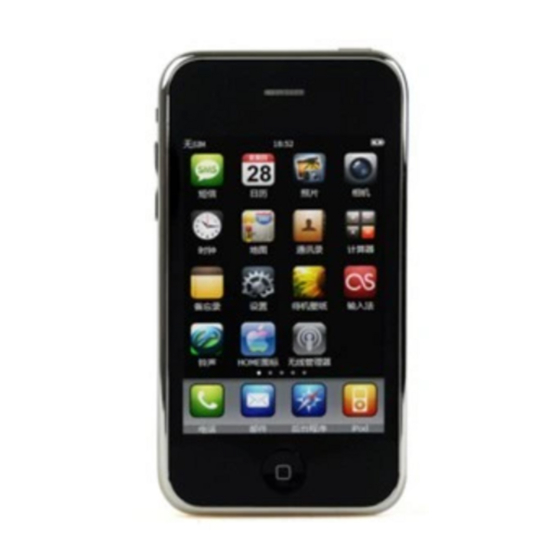
CiPhone C6 Manual
1. Touch-point "clock", and then tap "alarm"
2. Tap the "Edit"
3. Set alarm clock
Time: Set the alarm time to remind
Weeks: the number of weeks required to choose
Description: Add a description for the alarm will ring in the display case to make the contents of
Tone: select an alarm clock when the player's voice sounded, lights flashing and vibration
4. According to the main screen click the Save Settings button
Modify the alarm settings
Touch-point "clock", and then tap "alarm"
1.
Touch the point you want to edit the alarm clock
2.
Alarm clock set to amend the relevant
3.
4. According to the main screen click the Save Settings button
Delete alarm
1. Touch-point "clock", and then tap "alarm"
2. Touch-points in the following table to remove the alarm ON / OFF mark; or to remove the alarm clock in
front of the hook
Third, stopwatch
The use of stopwatch timer
Touch points "stopwatch" pictorial, tap "Start" to start the stopwatch
1.
Recorded a point in time, when carried out in the stopwatch, tap "record"
2.
3. Tap the "Pause" to pause the stopwatch, and then click "Start" to continue
4. Tap "Reset" will return零stopwatch
Fourth, the timer
Countdown of the time by default, they can also choose to remind ringtones
Use timer
1. Touch points, "timer" icon, in the hours and minutes of time to choose a good time
Tap "Start" to start the timer. After the start point you can touch "the end" to stop the clock
2.
Remind ringtones if order settings, CiPhone will play in the countdown to the completion of the selected music.
3.
©Copyright 2009 translated for
www.chinamobiles.org
with Google translate tool
