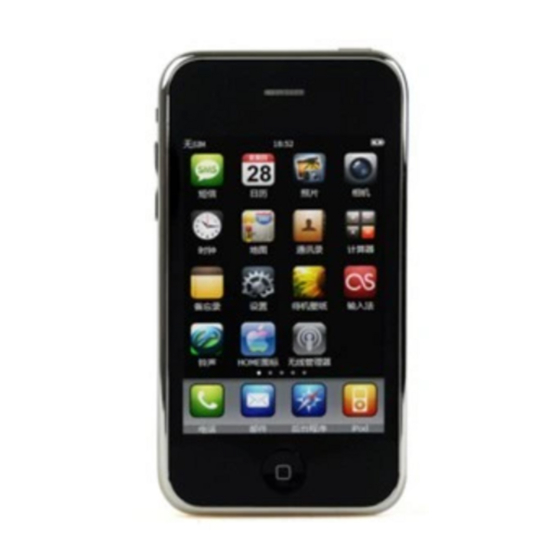
CiPhone C6 Manual
1 direct dial-up
Touch-point "call" icon to enter, select the "keyboard" function, you can directly enter a phone number on your
keyboard, then tap "call." Need to correct input errors, please press the "
" icon to delete.
2 through the contact
Tap "Contacts
" icon to enter the full contact list, select the contact list of people you need. After
entering the details, tap mobile phone number, that is the beginning of a dial-up.
3 from the call history
Touch points "Recent calls
" icon to enter the phone records, phone records in the list, select the name or
phone number into the list, or may choose to respond to telephone calls, such as SMS or delete.
4 from the personal collection
Tap "Contacts" icon to enter the "all contacts" list in the mid-point of contacts need to touch the personal
collection of telephone numbers backward "Details" interface, according to the upper right corner of the
"star" icon into the "yellow stars "will be the default for the personal collection of numbers.
At this point, the point of touch "personal collections
" icon to enter, can be relatively easy to find your personal
collection, click the dial
5 otherwise
SMS, etc. may also be obtained from any form of local contact number direct dial clicks.
Second, answer the phone
When there are calls, show caller interface, as well as contact information, specific tone or vibration.
If there are calls in the phone book phone number information, it shows the name, image and other
designated information, and in accordance with the current set up designated player ring tones and music or
vibration; hide numbers if the ban on caller ID or network, the caller ID as " hidden number. "
Tap [Answer] to answer a call. You can touch [the information] will be pre-configured shortcut to
information automatically sent and hang up power
Words; you can touch [refused] to hang up. Once connected, the display interface call.
If you can not answer calls, the number of missed calls is displayed in the main icon on the upper right
corner of the desktop telephone.
©Copyright 2009 translated for
www.chinamobiles.org
with Google translate tool
