- ページ 5
モニター Aybey Elektronik CCTのPDF プログラミング・インストール・マニュアルをオンラインで閲覧またはダウンロードできます。Aybey Elektronik CCT 5 ページ。 Custom design rgb lcd display board
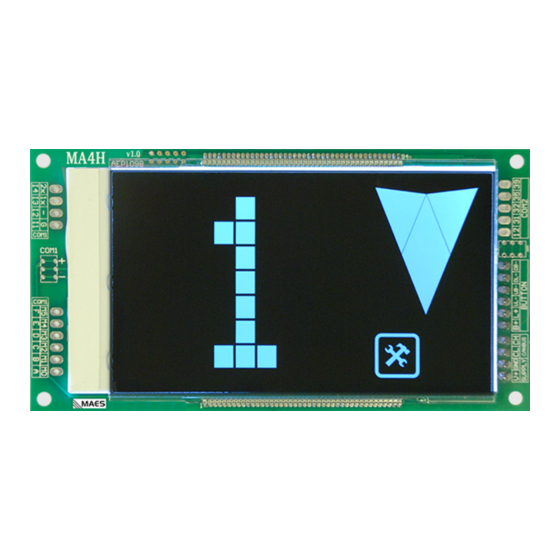
NEW COLOR DEFINITION
There are 50 free user definable color in system to set floor or signal color. Press and hold ENT and
DEC (↓) buttons to set a new color to your system. When you enter Color Definition Mode, "CM"
letters displays. Firstly you can increase register color number with ENT and INC (↑) buttons,
otherwise decrease register color number with ENT and DEC (↓) buttons. When you select color
register number then set RED color degree to 0..20 with ENT button; set GREEN color degree to 0..20
with INC (↑) button and set BLUE color degree to 0..20 with DEC (↓) button. When finished, press
and hold ENT button to save new color.
LOADING DEFAULT SETTINGS
Push and hold ENT, DEC (↓) and INC (↑) buttons all 3 seconds to enter factory defaults mode and FD
letters displays. Press INC button twice to set factory defaults. All colors and floor information return
to factory defaults.
F/7.5.5.02.89 R:2
CCL
5
